We are pleased to announce the availability of the Oracle Linux KVM Image for Oracle Cloud Infrastructure and the Oracle Linux Storage Appliance application on Oracle Cloud Marketplace. Oracle Cloud Infrastructure (OCI) now provides ready access to these images for fast and easy deployment using the embedded Marketplace in Oracle Cloud Infrastructure. You can launch these applications directly from the Marketplace on your OCI Compute instance. With a few clicks, you can get your Oracle Linux KVM and Oracle Linux Storage Appliance instances up and running.
To access the Marketplace from the OCI Console, click the navigation menu at the top left of the console. Then, under Solutions, Platform and Edge, go to Marketplace.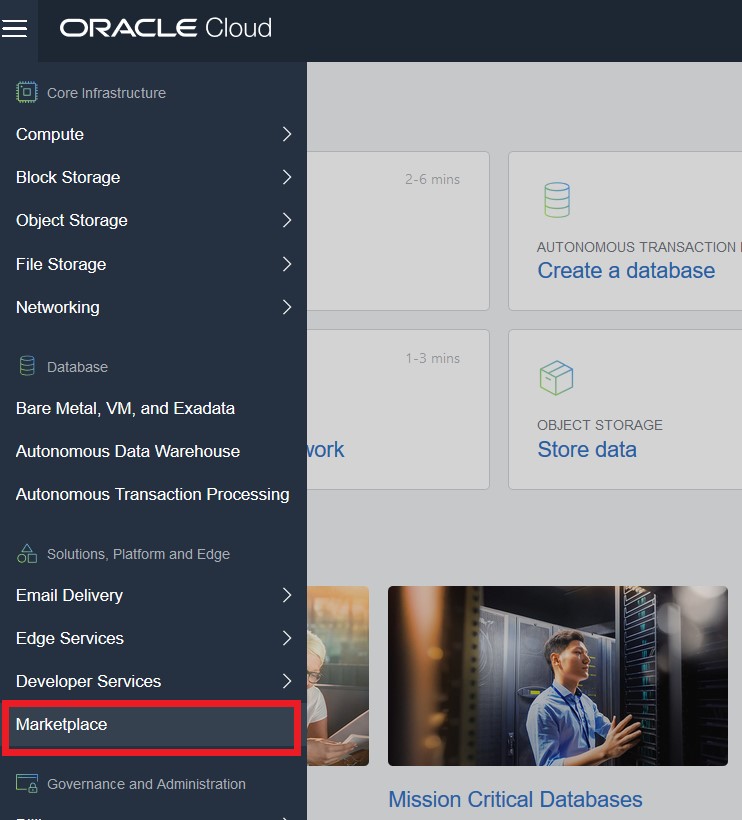
To demonstrate how easy it is to deploy Oracle Linux KVM with a few clicks, simply select the Oracle Linux KVM Image from the Marketplace.
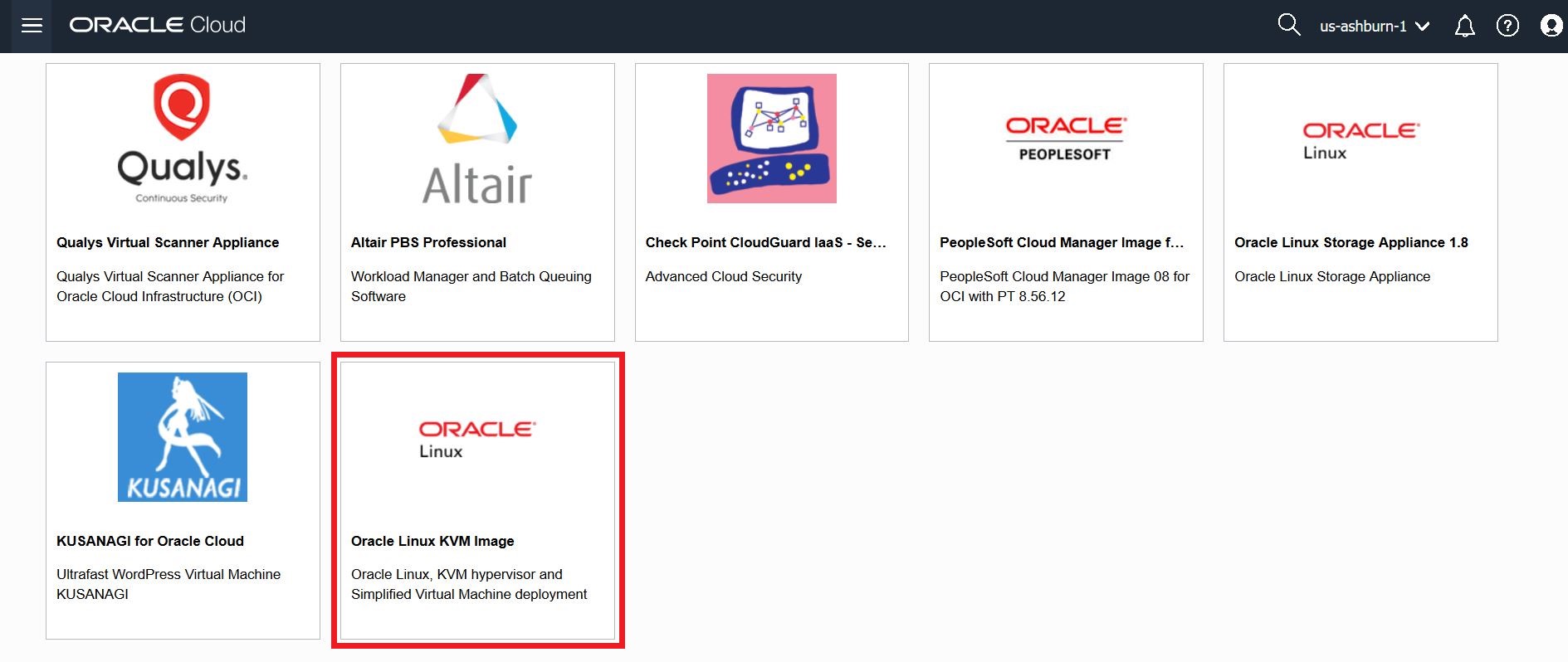
This will take you to overview details about the application and provides useful links to documentation and resources, and usage information on how to access the KVM instance on OCI.
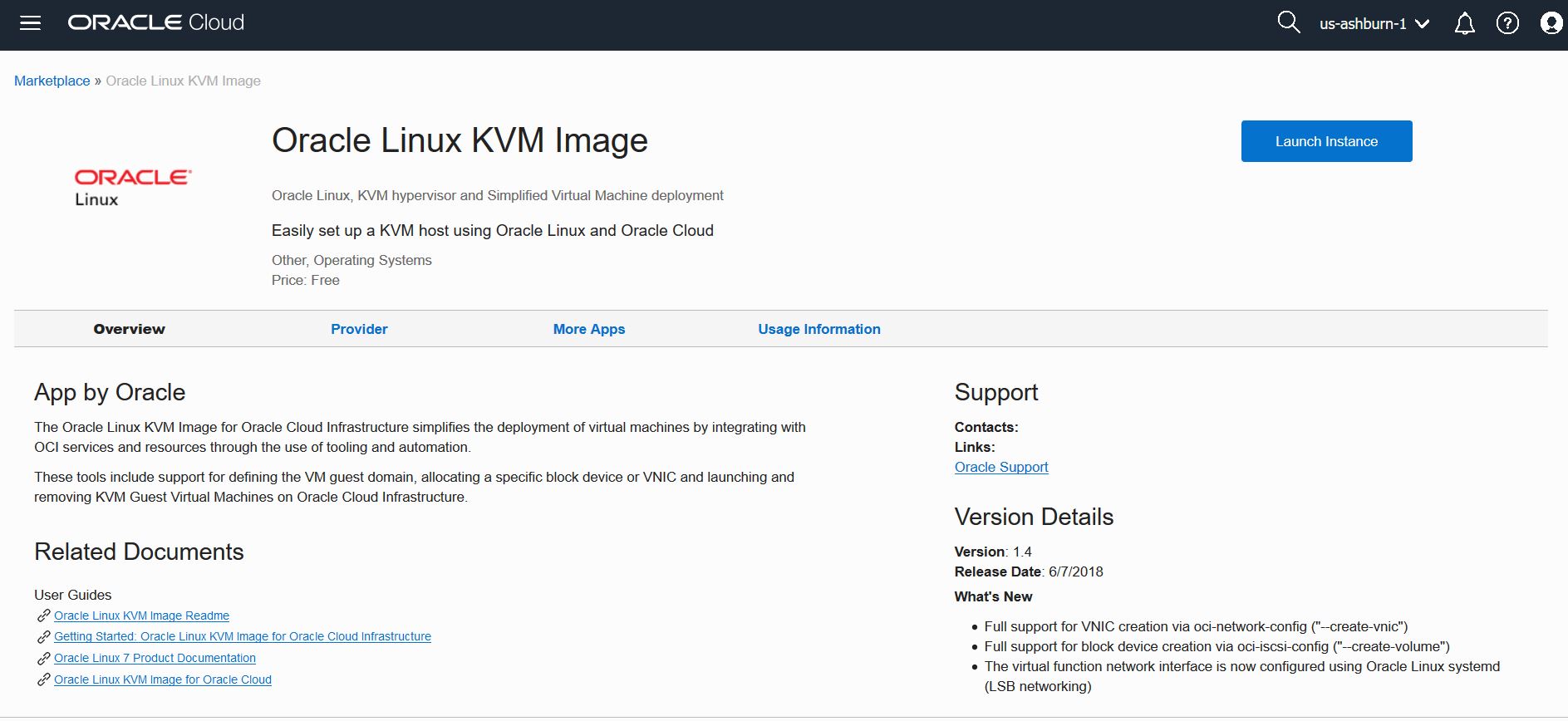
After clicking on the Launch Instance button, you will need to select the version of the image and the compartment in which you wish to deploy the image, and accept the terms of usage.
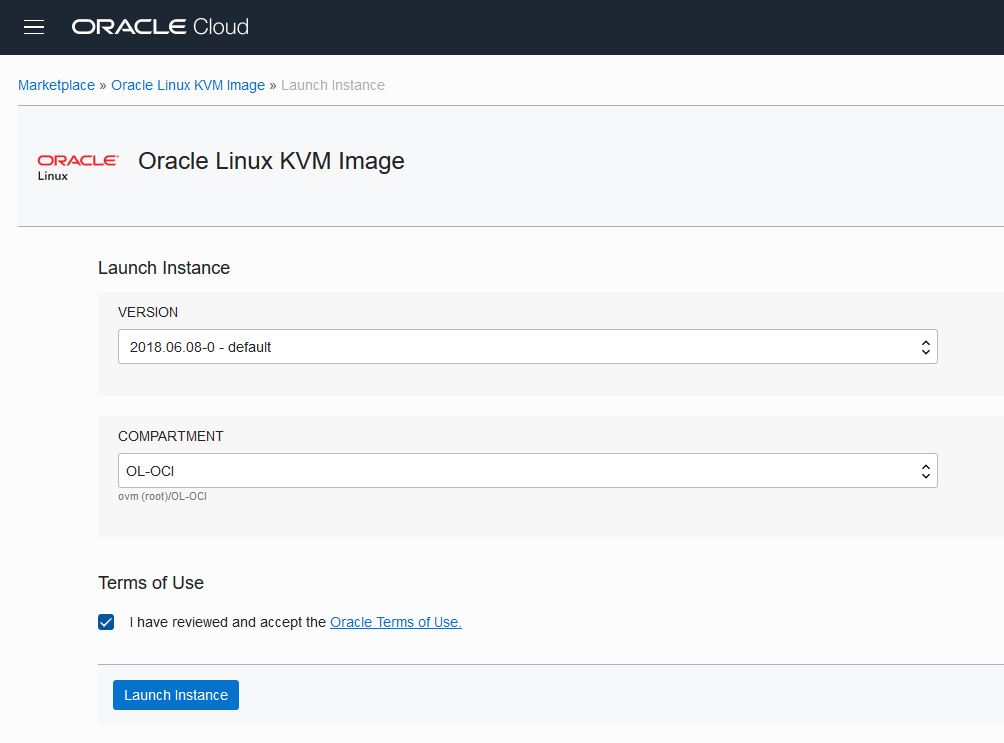
Clicking Launch Instance then will take you directly to the Create Compute Instance window with the pre-populated KVM image source and instance configuration details. You may modify instance configuration details here, and clicking on Create Instance will immediately deploy your instance.
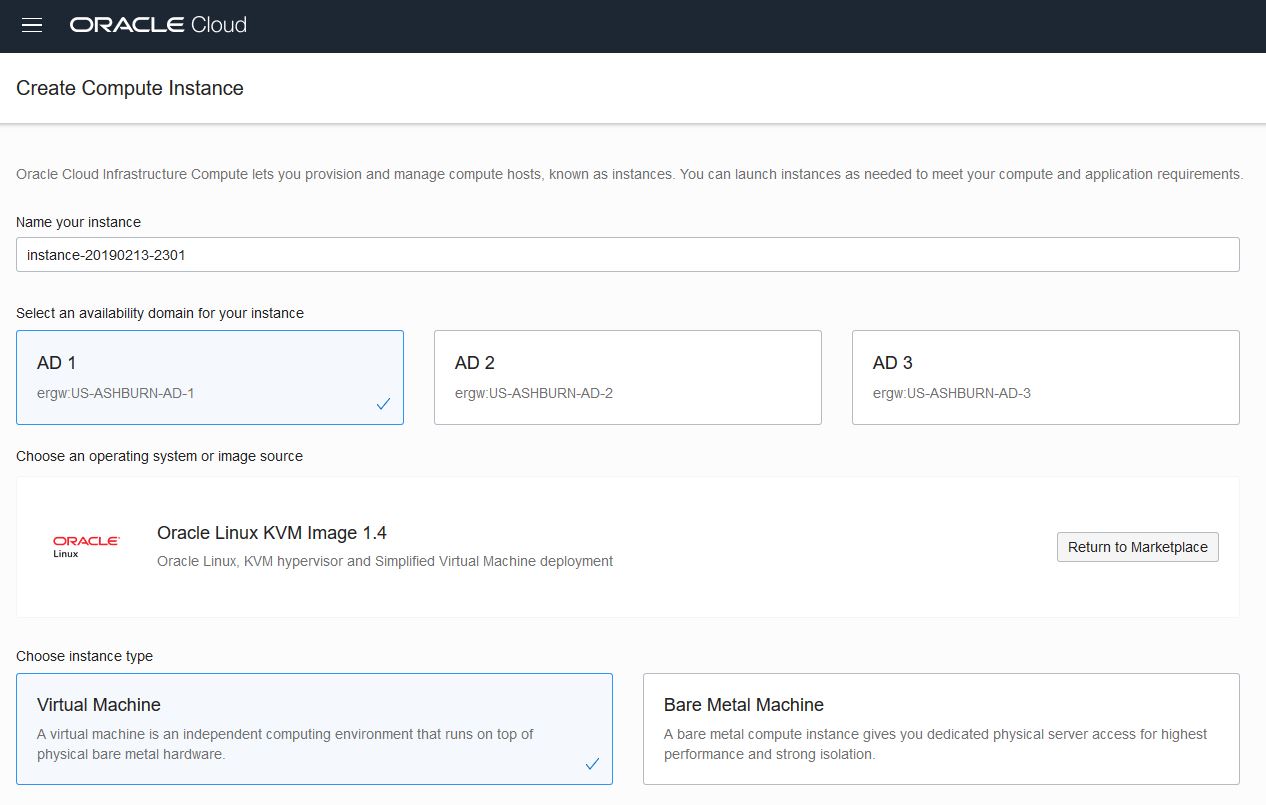
This is how easy it is to deploy an Oracle Linux KVM instance on OCI.
Deploying the Oracle Linux Storage Appliance is just as easy using the Marketplace in OCI. You can also find the Oracle Linux KVM Image and Oracle Linux Storage Appliance on the public Oracle Cloud Marketplace at https://cloudmarketplace.oracle.com/marketplace/en_US/homePage.jspx. Navigating from the public Marketplace will also allow you to deploy these images quickly from within the OCI console.
By simplifying how software development teams access and deploy Oracle Linux solutions on OCI, customers can innovate and respond quickly to changing business needs.
Experience for yourself how easy it is to deploy Oracle Linux solutions on Oracle Cloud Infrastructure. If you are not subscribed to Oracle Cloud Infrastructure, you can try it out by creating a free account with available free credits.
For more information, visit: