Some time ago I wrote an article "ova2vm - Import and Setup an OVA Guest VM Format Template into KVM & VirtualBox" speaking about 'ova2vm' tool as solution to deploy an OVA Guest VM Format Template on Oracle Linux KVM (OL-KVM) or on Oracle VirtualBox
As ova2vm has been enhanced a lot.... Ive decided to change the name to "ImEx4VM"
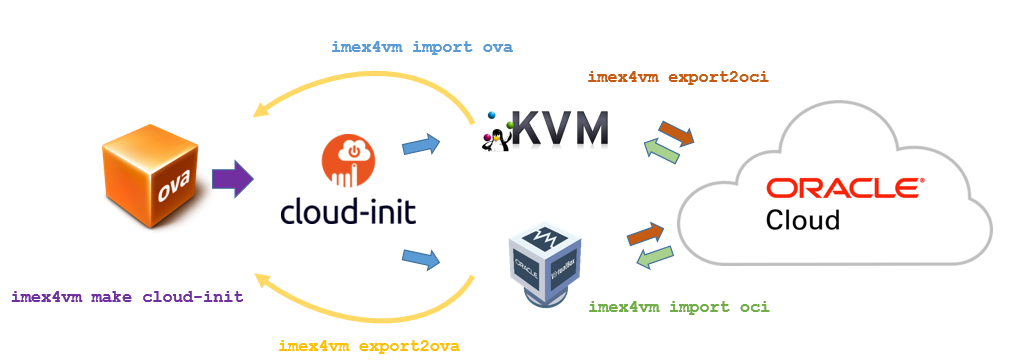
Using ImEx4VM tool you can import an OVA (open virtual appliance) format template into KVM [Kernel-based Virtual Machine] or [Oracle Virtualbox] within "1-click" without any manual conversion. ImEx4VM is not only importing an OVA template in the target provider (KVM or Virtualbox) but leveraging on [cloud-init] it will make the guest VM setup (user, password, sshkey, network configuration) automatically for you. Using ImEx4VM you can also import-from/export-to a KVM/VirtulBox guest VM on OCI [Oracle Cloud Infrastructure] as Compute Instance leveraging on [OCI_Client]. ImEx4VM can be used to export a guest VM as OVA.
ImEx4VM Verbs
With ImEx4VM following operation are now possible:
- - listvm - to list the guest VM
- - import - to import from OVA or OCI
- - export2oci - to export to OCI
- - export2ova - to export to OVA template
- - make - to make the cloud-init configuration
How to get IMEX4VM
You can get the tool from the MOS article:
KVM/VirtualBox: ImEx4VM - VM Import/Export for KVM, VirtualBox and OCI (DocID: 2284806.1)