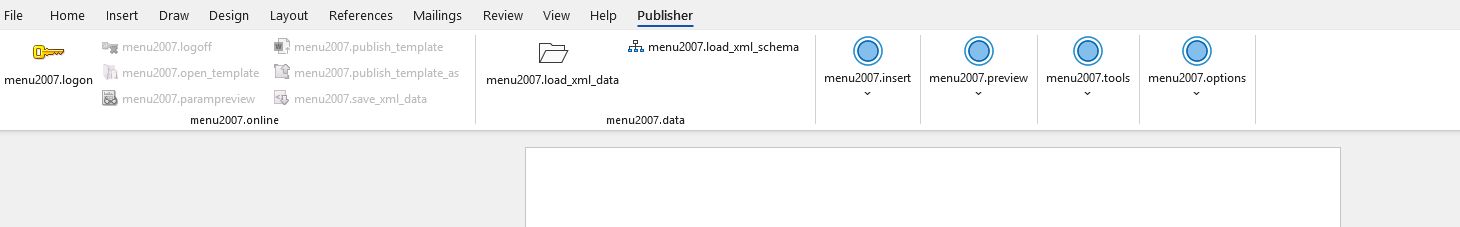Categories
- All Categories
- Oracle Analytics and AI Learning Hub
- 51 Oracle Analytics and AI Sharing Center
- 19 Oracle Analytics and AI Lounge
- 287 Oracle Analytics and AI News
- 57 Oracle Analytics and AI Videos
- 16.3K Oracle Analytics and AI Forums
- 6.5K Oracle Analytics and AI Labs
- Oracle Analytics and AI User Groups
- 111 Oracle Analytics and AI Trainings
- 21 Oracle Analytics and AI Challenge
- Find Partners
- For Partners
Welcome to the Oracle Analytics Community: Please complete your User Profile and upload your Profile Picture
Issue while installing BI Publisher plugin for word
Shilpa Varghese
Rank 0 - Community Observer
Answers
-
You need to have jave 1.8 installed 32 or 64 bit, depending on whether the desktop is 32 or 64 bit.
Rgds,
Kevin
1 -
Hi Shilpa
Please uninstall the previous existing setup completely and do a setup again as per your system configuration 32 or 64 Bit.
Download the installer from the below link
https://www.oracle.com/technetwork/middleware/bi-publisher/downloads/index.html0 -
Have you tried
https://docs.oracle.com/en/middleware/bi-publisher/12.2.1.4/biprd/BIPRD/GUID-5DFF8A6D-84A5-4C45-BA0F-FFFB5FAEF5A3.htm
0