Hi,
FDMEE allows exporting data from planning in csv file but unfortunately it allows only one cell to be exported per row.
E.g
 like this.
like this.
I want to extract multiple cells per row.
E.g.
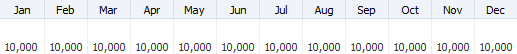
How can i achieve this?
Is there a workaround? can i do that using mapping scripts etc?
Regards