Hi Team,
In Hyperion 11.1.2.3, I have single FDM Application server. After changing Hyperion native Admin password, I am facing following error in FDM Task manager:
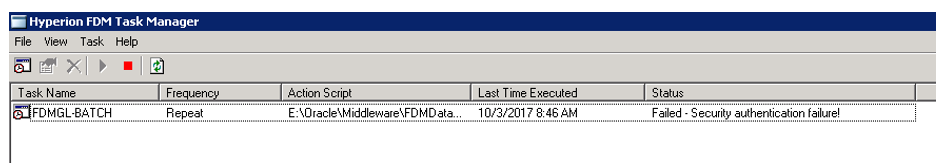
and in the event viewer its showing...
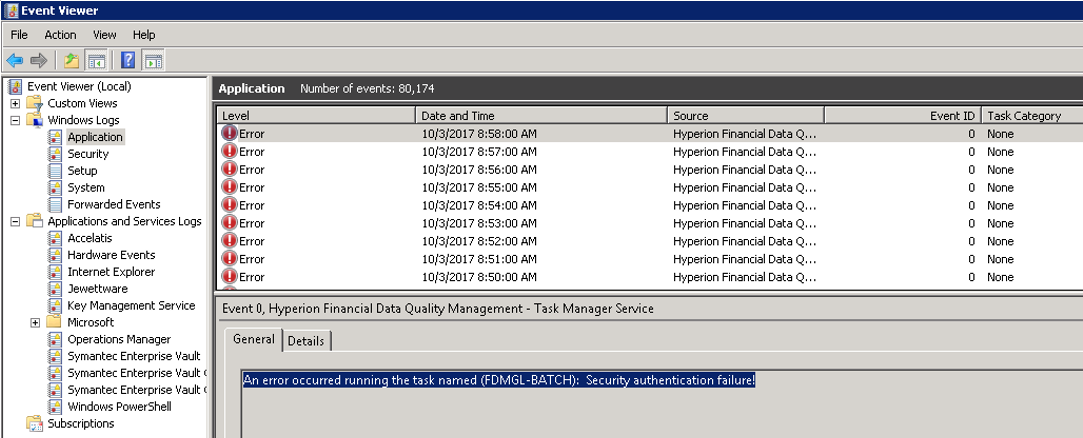
And when I am trying to Modify the task OR Create new task following error message pops up:
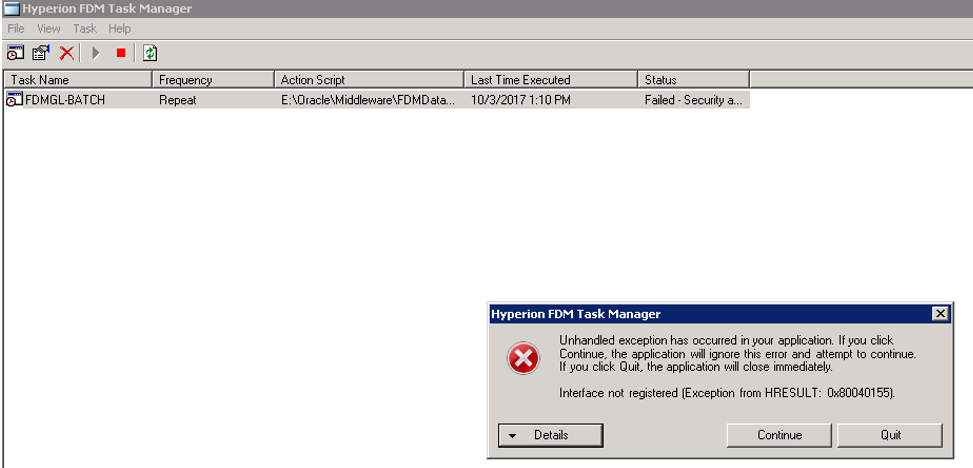
Details of the error:
See the end of this message for details on invoking
just-in-time (JIT) debugging instead of this dialog box.
************** Exception Text **************
- System.Runtime.InteropServices.COMException (0x80040155): Interface not registered (Exception from HRESULT: 0x80040155)
at UpStreamAppMgrW._clsAppMgr.fAppGetAllNames(String& strPasswordKey)
at TaskManager.TaskProperties.TaskProperties_Load(Object sender, EventArgs e)
at System.Windows.Forms.Form.OnLoad(EventArgs e)
at System.Windows.Forms.Form.OnCreateControl()
at System.Windows.Forms.Control.CreateControl(Boolean fIgnoreVisible)
at System.Windows.Forms.Control.CreateControl()
at System.Windows.Forms.Control.WmShowWindow(Message& m)
at System.Windows.Forms.Control.WndProc(Message& m)
at System.Windows.Forms.ScrollableControl.WndProc(Message& m)
at System.Windows.Forms.ContainerControl.WndProc(Message& m)
at System.Windows.Forms.Form.WmShowWindow(Message& m)
at System.Windows.Forms.Form.WndProc(Message& m)
at System.Windows.Forms.Control.ControlNativeWindow.OnMessage(Message& m)
at System.Windows.Forms.Control.ControlNativeWindow.WndProc(Message& m)
at System.Windows.Forms.NativeWindow.Callback(IntPtr hWnd, Int32 msg, IntPtr wparam, IntPtr lparam)
************** Loaded Assemblies **************
mscorlib
Assembly Version: 2.0.0.0
Win32 Version: 2.0.50727.8669 (QFE.050727-8600)
CodeBase: file:///C:/Windows/Microsoft.NET/Framework/v2.0.50727/mscorlib.dll
----------------------------------------
TaskManagerDM
Assembly Version: 11.1.2.3
Win32 Version: 11.1.2.3
CodeBase: file:///E:/Oracle/Middleware/EPMSystem11R1/products/FinancialDataQuality/TaskManager/TaskManagerDM.exe
----------------------------------------
-
System.Windows.Forms
Assembly Version: 2.0.0.0
Win32 Version: 2.0.50727.5491 (Win7SP1GDR.050727-5400)
CodeBase: file:///C:/Windows/assembly/GAC_MSIL/System.Windows.Forms/2.0.0.0__b77a5c561934e089/System.Windows.Forms.dll
----------------------------------------
System
Assembly Version: 2.0.0.0
Win32 Version: 2.0.50727.8759 (QFE.050727-8700)
CodeBase: file:///C:/Windows/assembly/GAC\_MSIL/System/2.0.0.0\_\_b77a5c561934e089/System.dll
----------------------------------------
-
System.Drawing
Assembly Version: 2.0.0.0
Win32 Version: 2.0.50727.5495 (Win7SP1GDR.050727-5400)
CodeBase: file:///C:/Windows/assembly/GAC_MSIL/System.Drawing/2.0.0.0__b03f5f7f11d50a3a/System.Drawing.dll
----------------------------------------
-
Microsoft.VisualBasic
Assembly Version: 8.0.0.0
Win32 Version: 8.0.50727.5483 (Win7SP1GDR.050727-5400)
CodeBase: file:///C:/Windows/assembly/GAC_MSIL/Microsoft.VisualBasic/8.0.0.0__b03f5f7f11d50a3a/Microsoft.VisualBasic.dll
----------------------------------------
-
System.Xml
Assembly Version: 2.0.0.0
Win32 Version: 2.0.50727.5494 (Win7SP1GDR.050727-5400)
CodeBase: file:///C:/Windows/assembly/GAC_MSIL/System.Xml/2.0.0.0__b77a5c561934e089/System.Xml.dll
----------------------------------------
-
Interop.UpStreamAppMgrW
Assembly Version: 3.24.0.0
Win32 Version: 3.24.0.0
CodeBase: file:///E:/Oracle/Middleware/EPMSystem11R1/products/FinancialDataQuality/TaskManager/Interop.UpStreamAppMgrW.DLL
----------------------------------------
-
Interop.VBA
Assembly Version: 6.0.0.0
Win32 Version: 6.0.0.0
CodeBase: file:///E:/Oracle/Middleware/EPMSystem11R1/products/FinancialDataQuality/TaskManager/Interop.VBA.DLL
----------------------------------------
************** JIT Debugging **************
To enable just-in-time (JIT) debugging, the .config file for this
application or computer (machine.config) must have the
jitDebugging value set in the system.windows.forms section.
The application must also be compiled with debugging
- enabled.
For example:
<configuration>
<system.windows.forms jitDebugging="true" />
</configuration>
When JIT debugging is enabled, any unhandled exception
will be sent to the JIT debugger registered on the computer
rather than be handled by this dialog box.
--------------------------------------------------------------------------------------------
I had successfully changed Admin password with a tested set of steps. While everything else works fine, Not sure what is causing this issue.
Any leads would be appreciated.
Thanks.