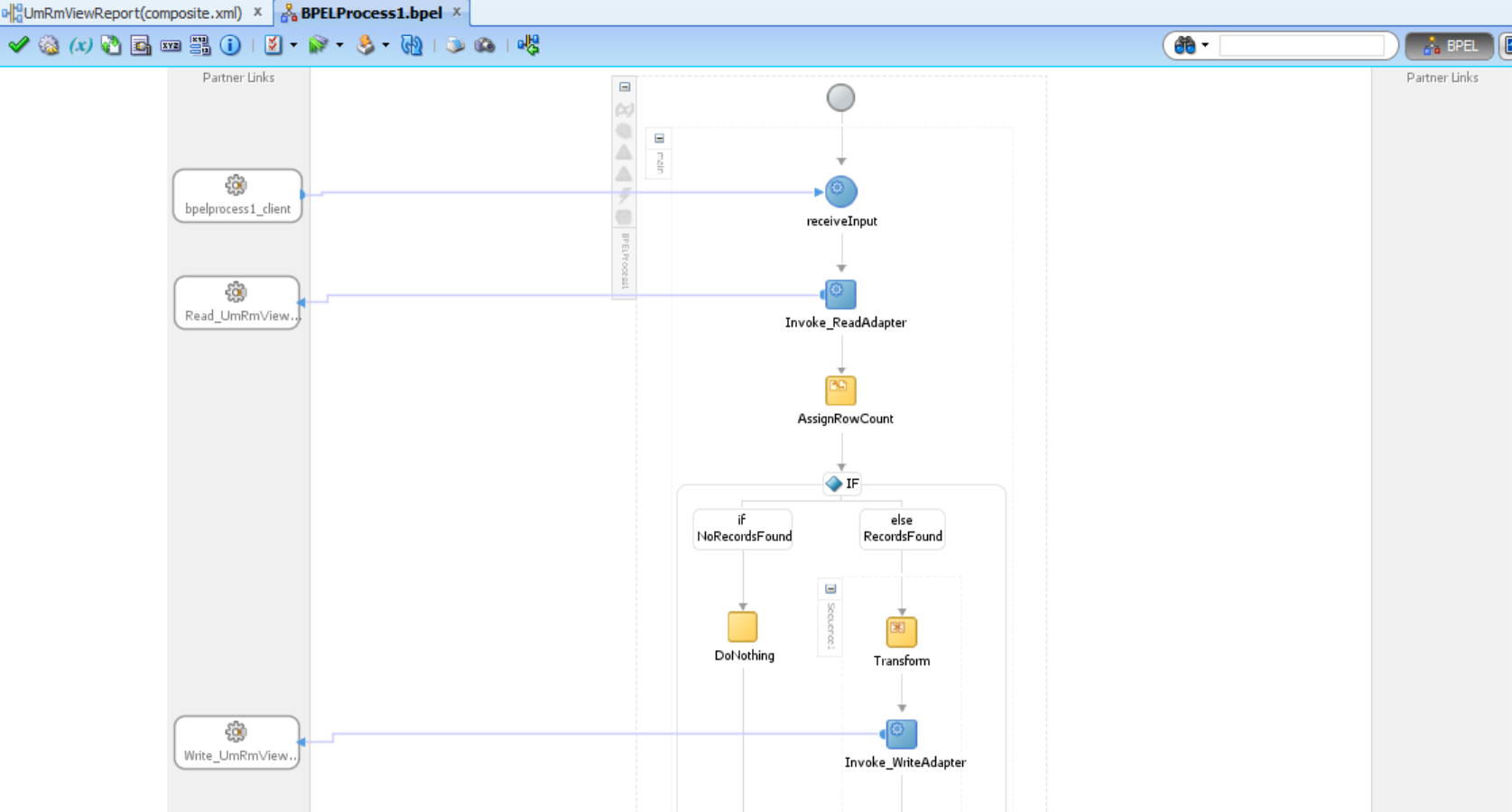The SOA Composite job having issue uses 'DB Read Adapter' (Select query) and gets columns/ data from DB table as Input. Next the input from 'Read Adapter' is fed into BPEL process that contains Assign (row count) and then goes through Transform to map columns. From there the payload is routed to a 'Write File Adapter' and generates an Excel spreadsheet. More on this can be found at - http://orasoatech.blogspot.com/2012/12/generating.html
When the job is deployed and tested, all columns are mapped to the Excel spreadsheet correctly, however there are random rows where data is off-set. The screenshot below is a sample file generated when tested in lower life-cycle. The issue seems to be random, as far as rows it targets, but it consistently starts at the "FILE_CRT_DT" column. As seen below that columns data is missing and that causes all data to shift to the right 1 column.
Note: The sample report below is generated in Non-Prod when tested and I do not believe the issue has to do with the last row/ record as seen in screenshot below. I say this because our Prod job produces a report that does the same thing but not limited to the the last record - it occurs randomly throughout a much larger Excel file/ report.
Any thoughts on what could be causing issue?
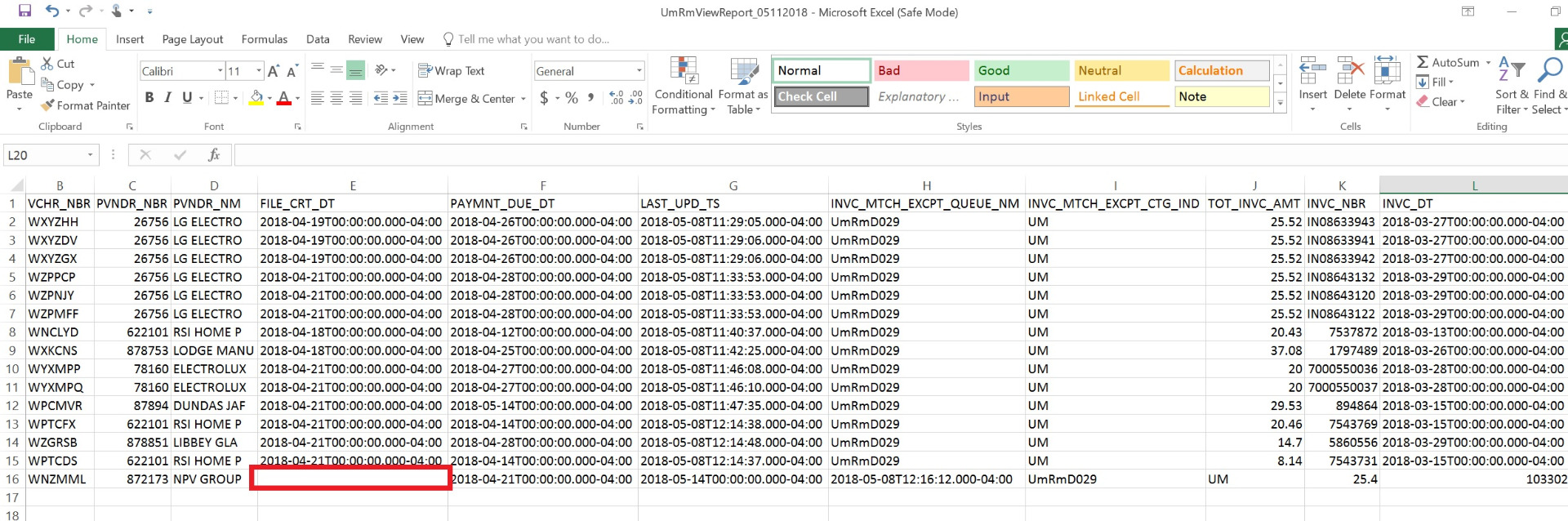
Screenshot of composite.xml:
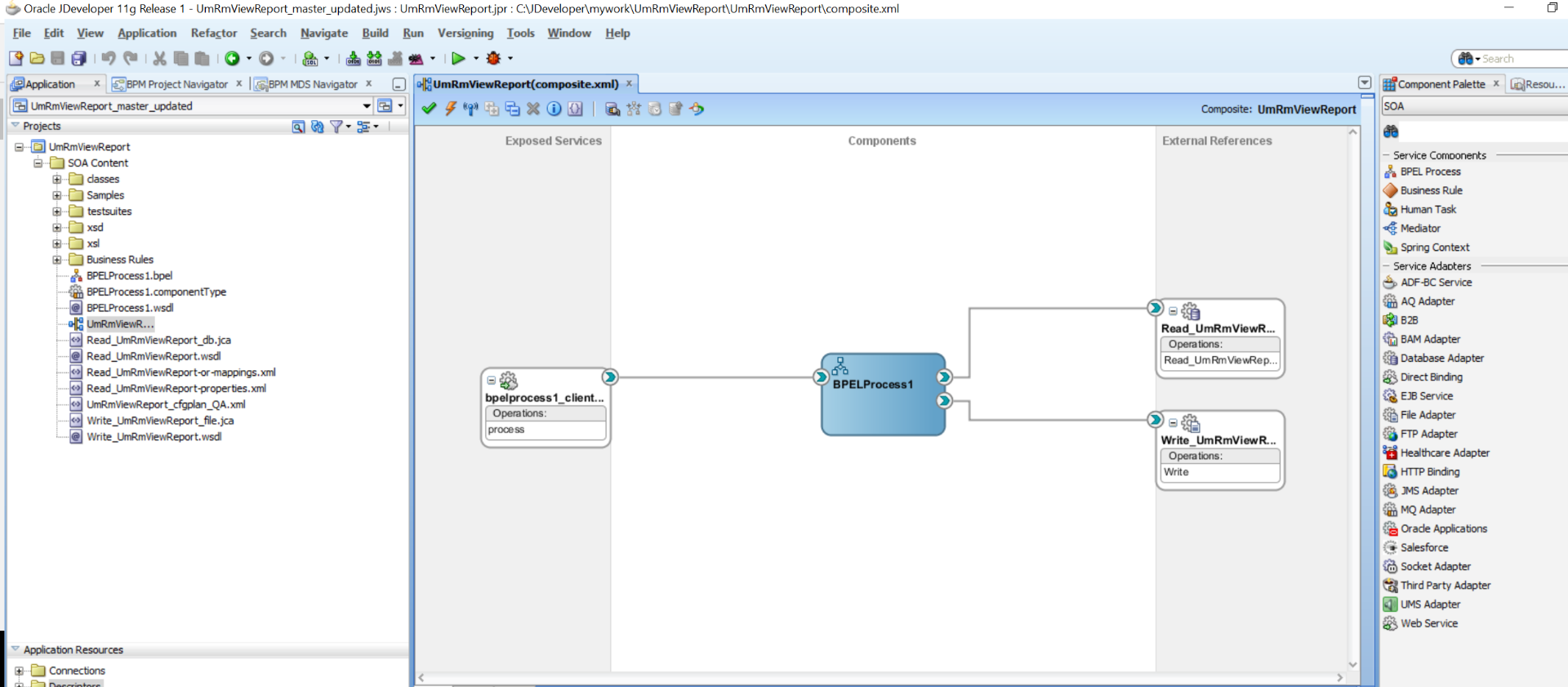
Screenshot of bpel file: