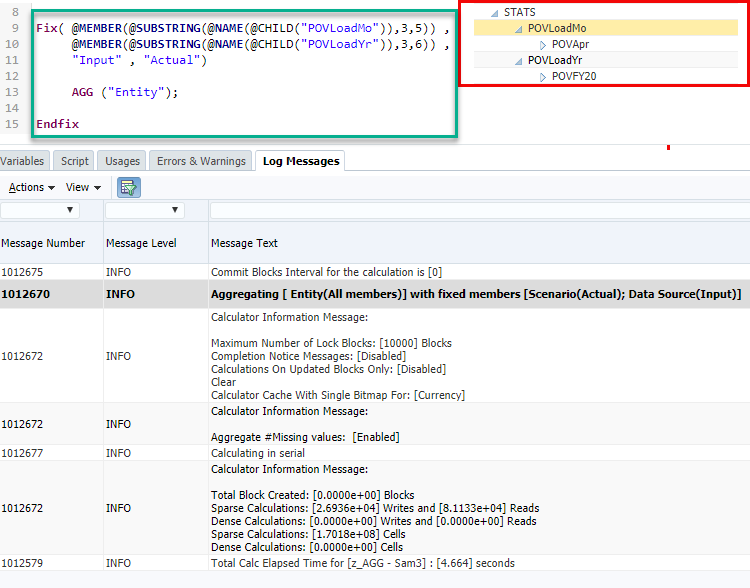My outline is in red to the right. My Fix is in Green to left. My PBCS Calc Mgr Log is below.
The rule validates. But when it runs, it doesn't just AGG 'FY20' and 'Apr'. It's aggregating the entire years and periods.
Can I derive just the 'Apr' and the 'FY20' from my outline members into a FIX? I'm stumped and no idea at this point. Can't seem to find any help.
Thanks for reading and any assistance!