Overview
An enterprise wants to assign a Credit Health Score to every account/opportunity. This score ranges from 1 to 10 and is calculated based on a complex logic involving data from several internal and external systems. The enterprise has built a bespoke web application developed and maintained by a development team within the enterprise that
- Exposes the Credit health score calculation logic as a web service and is deployed in JCS-SX
- Is deployed on Oracle Cloud Services: Java Cloud Service SaaS Extension
- Is used to calculate the credit health score of every account/opportunity
This short screen cast provides a brief functional and technical overview of this solution.
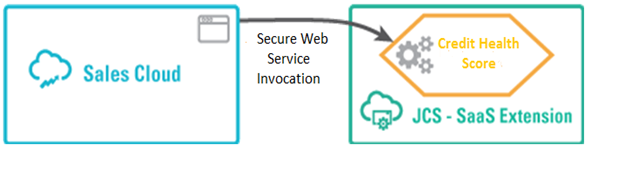
Figure 3: Integrate SaaS applications with external systems
Solution Approach
A sales manager logs into Oracle Sales Cloud to view the details of an account. When the user selects an account, on the default account view page, he finds a new custom field called “Credit Health Score”. The value of this custom field is fetched by invoking the Credit Health Score web service deployed in JCS-SX. Please refer to this sample application on oracle cloud developer portal for more detailed explanation about building this extension.
The pre-configured security and trust between PaaS (JCS-SX) and SaaS (Sales Cloud) enables Sales Cloud to make secure web service call to the bespoke application deployed in JCS-SX without any additional security setup. Please refer to this blog for more details on securing web service interactions between Oracle Sales Cloud and JCS-SX.
The views expressed in this post are my own and do not necessarily reflect the views of Oracle.