We are pleased to announce an exciting new release of the Oracle Cloud Developer Image on Oracle Cloud Infrastructure. The Oracle Cloud Developer Image is an Oracle Linux 7 based, ready-to-run image that allows you to rapidly set up a development environment on Oracle Cloud Infrastructure with the latest Oracle Cloud Infrastructure client tools and Software Development Kits (SDKs), choice of development languages, and database connectors and tools. By deploying the Oracle Cloud Developer Image on Oracle Cloud Infrastructure, you can dramatically reduce the time and cost to develop your cloud applications.
Why is this release exciting? Two reasons:
First, Oracle Java SE 11 and 12 have been added to the Oracle Cloud Developer Image, and support is now included with Oracle Cloud Infrastructure subscriptions. With the bundling of Oracle Java SE in the image, you can get your enterprise Java development environment up and running in no time and quickly start developing secure, portable, and high-performance applications in the cloud.
Second, the Oracle Cloud Developer Image now makes it faster and easier for you to deploy the Oracle SQL Developer integrated development environment in Oracle Cloud, including Oracle SQL Developer Command Line (SQLcl), both now bundled in this new release. Oracle SQL Developer is a free graphical tool that enhances productivity and simplifies database development tasks and management of Oracle databases in both traditional and cloud deployments. SQLcl is a powerful free command line interface that allows you to author, and interactively or batch execute SQL and PL/SQL on Oracle Database.
Here’s a list of what’s included in this latest release of the Oracle Cloud Developer Image on Oracle Cloud Infrastructure:
The Oracle Cloud Developer Image is available at no additional cost to Oracle Cloud Infrastructure subscribers. If you do not have an Oracle Cloud Infrastructure account, register for one here. You can try out the Oracle Cloud Developer Image today with available free subscription credits on Oracle Cloud Infrastructure.
Getting started is easy and just takes minutes. Simply log into your Oracle Cloud Infrastructure console, and deploy the image from the Marketplace by selecting Marketplace under the main navigation menu under Solutions, Platform and Edge. Search for and select ‘Oracle Cloud Developer Image’. Follow the click-through instructions to launch the Oracle Cloud Developer Image instance.
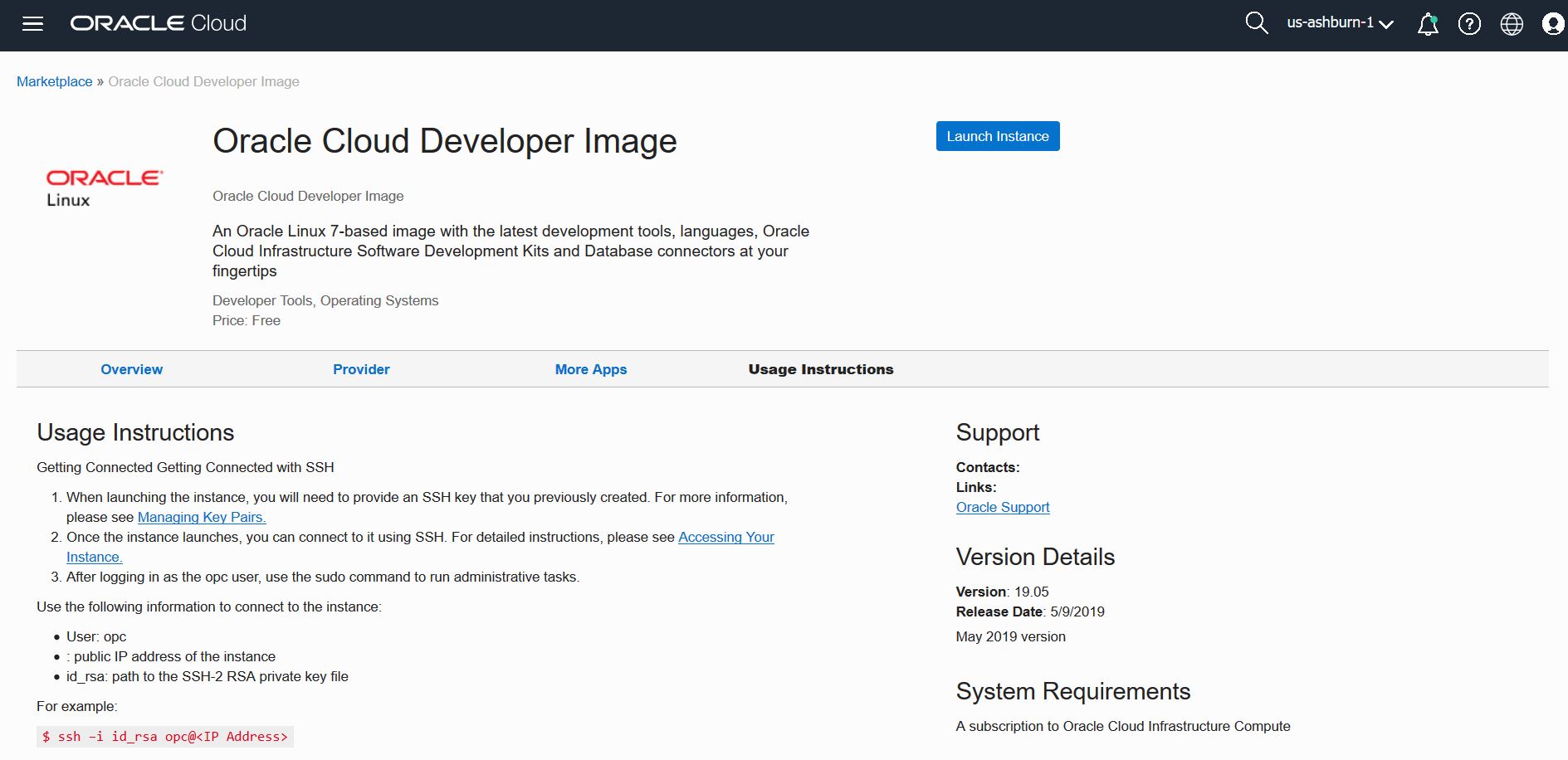
We are always looking for ways to enhance developers' user experience with the Oracle Cloud Developer Image. Your feedback is appreciated. Please send your comments and questions to oraclelinux-info_ww_grp@oracle.com or post them on the Oracle Linux for Oracle Cloud Infrastructure Community.
Learn more about the Oracle Cloud Developer Image