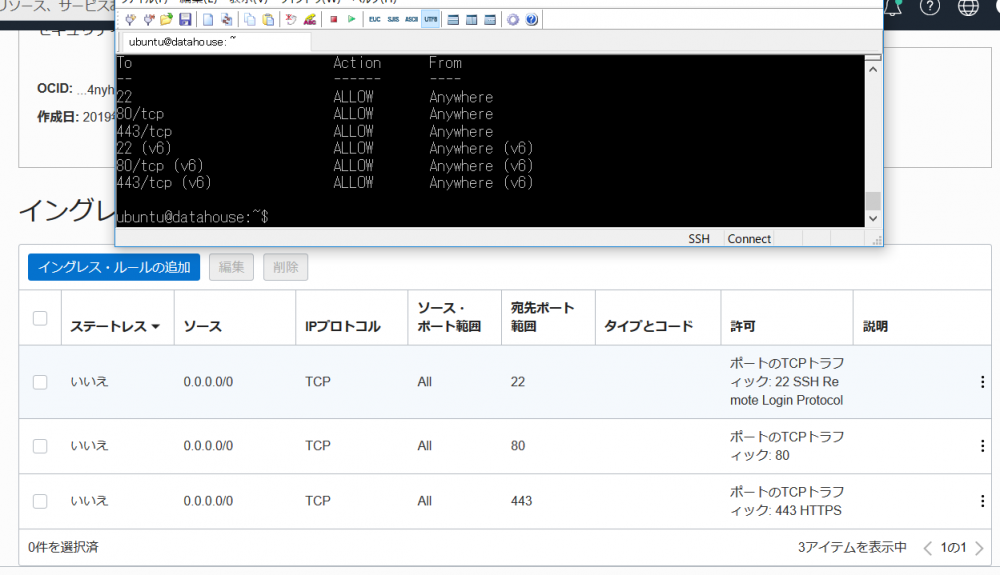Using free tier account I made Ubuntu instance and struggling opening ports such as 80 and 443. As can be seen in the attached image, ports 22, 80 and 443 are open and only port 22 is available to use. Can not access either to 80 and 443 from outside.
Please advise solution.
nobby