Hello,
I am trying to upgrade Oracle WLS from 12.2.1.3.0 to 12.2.1.4.0
Since we are using 32-bit system, we have to use jre instead of jdk, but while running the installation, it is unable to read the proper location even after setting new environment variable.
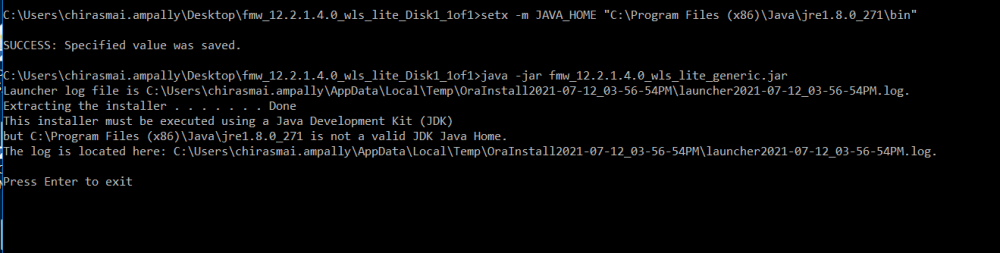
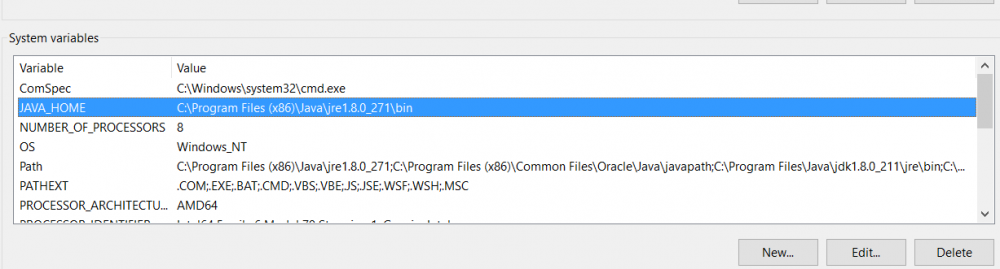
What would be the possible way to set the path appropriately to run the installation?
Thank you !