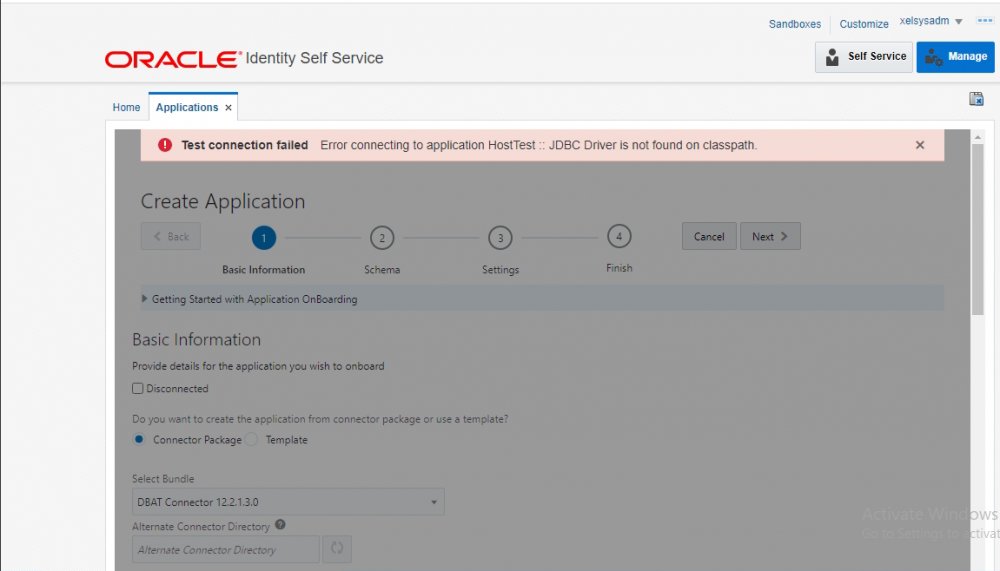I am using OIG 12c version and trying to create application instance for connecting with MS SQL Server, but after giving details it is troughing me to error attached in snap
Error: (Test connection failed Error connecting to application HostTest :: JDBC Driver is not found on classpath.)
Please help to sort out this issue!