Hi,
My project directory : C:\ndkJNI
My java file directory : C:\ndkJNI\src\com\ntv\ndkjni
My package name : com.ntv.ndkjni
1 ) I entry command prompt at C:\ndkJNI\src\com\ntv\ndkjni
2 ) Javac test.java and create test.class succesfully. test.class is in C:\ndkJNI\src\com\ntv\ndkjni folder.
3 ) Later I used Javah, try below javah variously
a) _javah -classpath C:\\ndkJNI\\src\\com\\ntv\\ndkjni test_
_b) javah -classpath C:\\ndkJNI\\src\\com\\ntv\\ndkjni.test_
_x) javah _\-classpath C:\\ndkJNI\\src\\com\\ntv\\ndkjni __com.ntv.ndkjni._test___
___y) _javah _\-classpath C:\\ndkJNI\\src\\com\\ntv\\ndkjni __com.ntv.ndkjni_ test______
_c) javah -classpath C:\\ndkJNI\\src\\com\\ntv\\ndkjni _com.ntv.ndkjni._test_
d) _javah _com.ntv.ndkjni._test_
_e) _javah _com.ntv.ndkjni_ test__
__f) _javah _com.ntv.ndkjni_ test_.class-> (error: exception in a thread illegal argument exception)__
I am searching for 5 day. I couldnt find solution. I try different computer. I tried ubuntu and win8, the error still with me.
Thats interesting when I delete the package com.ntv.ndkjni; from java file, then create class file again with javac then javah can create header file succesfully.
__Please help me.
__
__*****************************test.java**************************
__
package com.ntv.ndkjni;
public class test {
static
{
System.loadLibrary("hello");
}
public static native int toplama(int sayi1,int sayi2);
}
__******************************************************************
__
_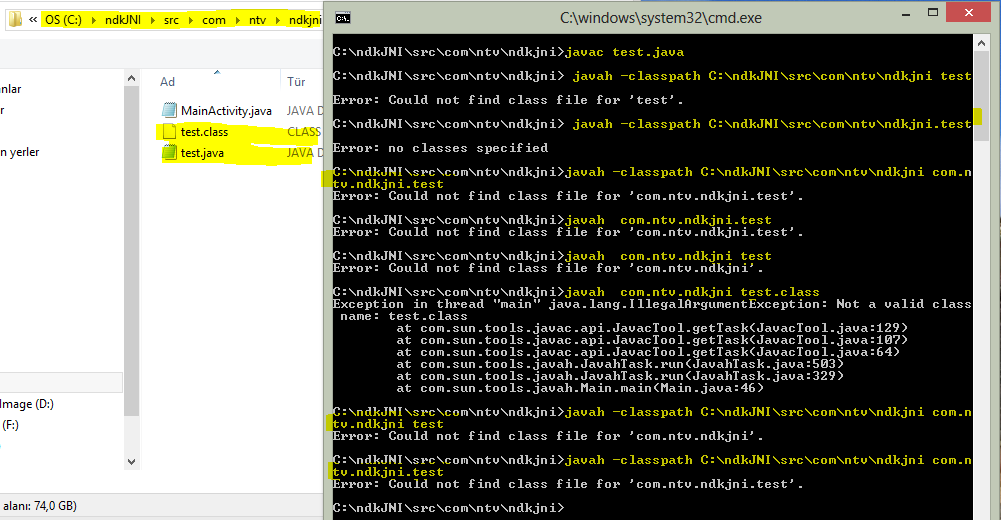
_