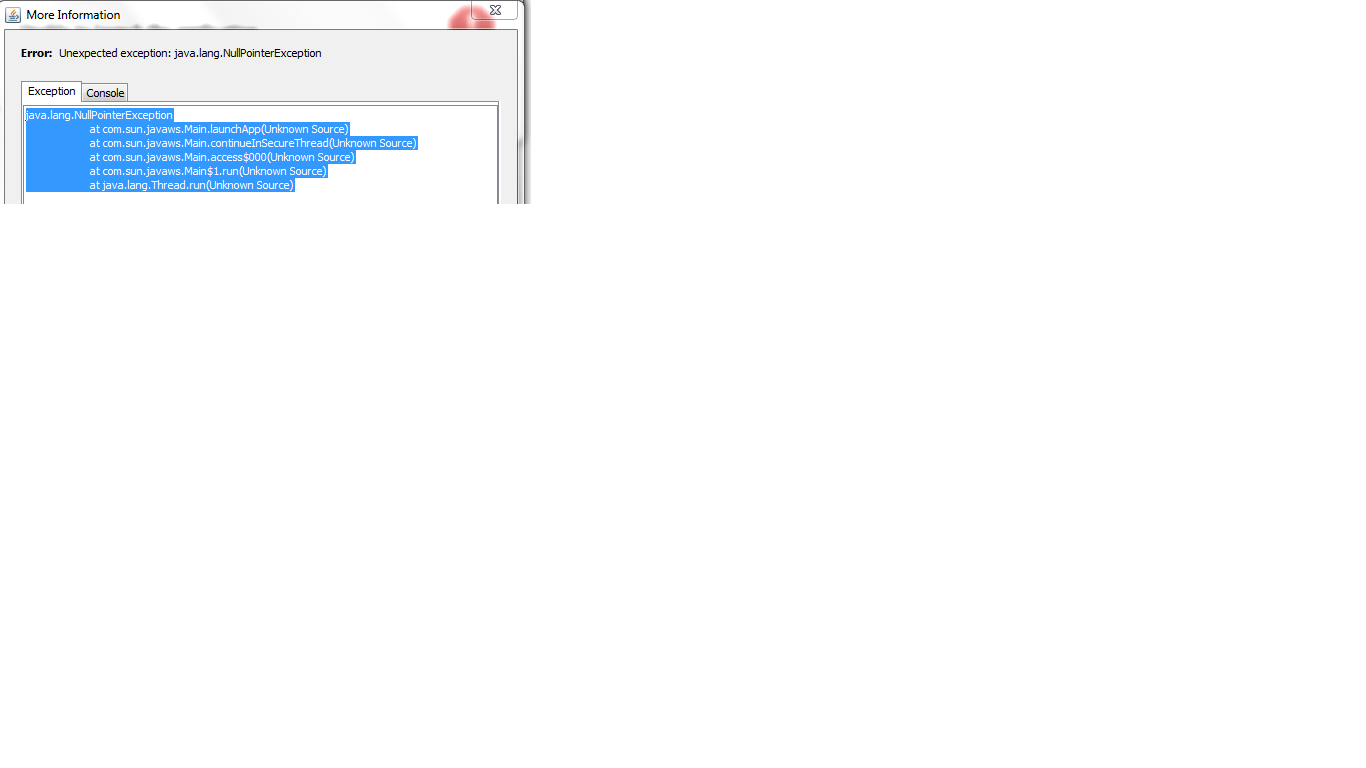The same Webstart works on different machines,
but in some machines once it fails , it is never able to bring it back again.. All the error displayed is below.
Log started: Sat, 17 Jan 2015 10:59:40 +0530
Java Web Start 11.25.2.18
Using JRE version
1.8.0_25-b18 Java HotSpot(TM) Client VM
JNLP Ref (...): NULL !
#### Java Web Start Error:
#### null
I have tried the following..but no help
-
re installed java
-
changed port and ip addresses
-------------------------------------------
here is the jnlp
<?xml version="1.0" encoding="utf-8"?>
<jnlp
spec="6.0+"
codebase="http://1.1.1.1:9003/pasalogger/"
href="pasalogger.jnlp">
<information>
\<title>PASALogger\</title>
\<vendor>Panasonic\</vendor>
\<homepage href="index.html"/>
\<description>panasonic logger Application\</description>
\<description kind="short">Panasonic logger application.\</description>
\<icon href="images/icon.png"/>
\<icon kind="splash" href="images/icon.gif"/>
\<offline-allowed/>
\<shortcut online="false">
\<desktop/>
\<menu submenu="Pansonic logger"/>
\</shortcut>
</information>
<security>
\<all-permissions/>
</security>
<resources>
\<j2se version="1.6+" java-vm-args="-esa -Xnoclassgc"/>
\<jar href="app\_0.1.3alpha20150112.jar"/>
</resources>
<application-desc main-class="appmainclass"/>
</jnlp>