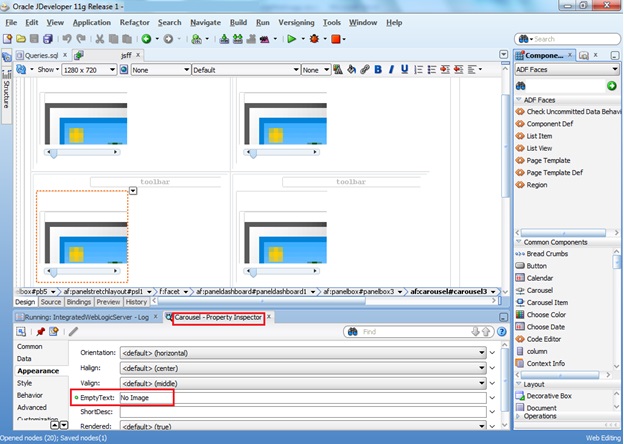I’m creating a Carousel using images from a database table. All the fields in the table doesn’t contain images. Currently it displays a cross mark on the image.
For such fields I would like to display some text may be ‘No Image’. To achieve this I have set the ‘EmptyText’ property of the Carousel component. But the text is not displaying. Also I do not wish the cross mark to be displayed instead I want only the text ‘No Image’ to be shown up.
Jdeveloper version – 11.1.1.7.0
Fig – Cross mark displayed for blank image
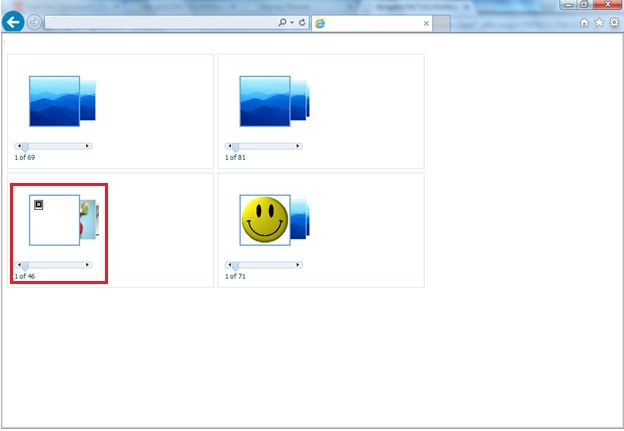
Fig – EmptyText property set for Carousel component