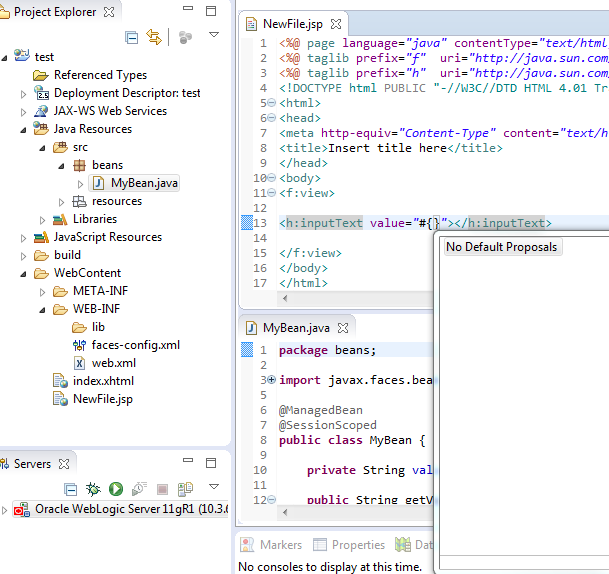When AppXray is disabled the Eclipse no longer index Managed Beans.
Please fix it so AppXray is disabled without affecting the operation of Eclipse WTP JSF indexing. We developers wanna have the option to use it (since the Oracle plugin have bugs that are not being resolved, like the annotated managed bean suggestions).
Steps to reproduce
-
Disable AppXray: Window -> Preferences -> Oracle -> AppXray -> check the "Disable AppXray" checkbox
-
Restart Eclipse.
-
Create a new "Dynamic Web Project": New -> Project... -> Dynamic Web Project
-
Apply JSF 2.0 Facet to the project.
-
Create an annotated Managed Bean.
-
Create a new facelet (page with JSF template, it can be a JSP file)
-
Try to bind the annotated Managed Bean to the Facelet. The editor will not suggest any beans.
Tested with Mars 4.1 and OEPE 8.4.0.201510191754. All up to date.