I'm having an issue with SQL Dev 4.1.3.20. In SQL Dev 3.1 I did not run into this issue but 3.1 no longer works after updating java so I downloaded the latest version. 3.1 worked right out the gate, 4.1 is a bear. 3.2 doesn't work either.
The issue I'm running into is, unless I specify SET LINESIZE 32767; SET PAGESIZE 50000; when I first open a worksheet then the script output is off and a total mess. I can't get SQL Dev to default to these line and page size settings.
For example, Before I run the set line size and page size commands:
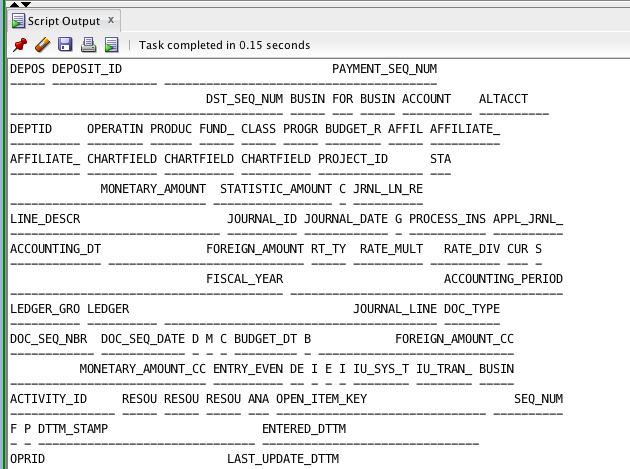
SHOW ALL
appinfo is OFF and set to "SQL Developer"
arraysize default
autocommit OFF
autoprint OFF
autotrace OFF
BTitle OFF
colsep " "
concat "." (hex 5c)
copycommit 0
define "&"
echo OFF
escape OFF
FEEDBACK ON for 6 or more rows
heading ON
headsep "|" (hex 7c)
linesize 80
long 80
longchunksize 80
null null
numformat ""
numwidth 10
pagesize 14
PAUSE is OFF
release 1102000400
scan ON
serveroutput OFF
space " "
spool OFF
sqlcode 0
sqlprompt "SQL> "
suffix "sql"
termout ON
timing OFF
trimout OFF
trimspool OFF
TTitle OFF
USER is "*******"
verify ON
wrap : lines will be wrapped
After I run the line size and page size commands:
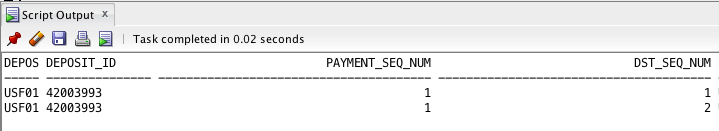
My SHOW ALL after changing the line and page sizes
appinfo is OFF and set to "SQL Developer"
arraysize default
autocommit OFF
autoprint OFF
autotrace OFF
BTitle OFF
colsep " "
concat "." (hex 5c)
copycommit 0
define "&"
echo OFF
escape OFF
FEEDBACK ON for 6 or more rows
heading ON
headsep "|" (hex 7c)
linesize 32767
long 80
longchunksize 80
null null
numformat ""
numwidth 10
pagesize 50000
PAUSE is OFF
release 1102000400
scan ON
serveroutput OFF
space " "
spool OFF
sqlcode 0
sqlprompt "SQL> "
suffix "sql"
termout ON
timing OFF
trimout OFF
trimspool OFF
TTitle OFF
USER is "*******"
verify ON
wrap : lines will be wrapped
I have looked everywhere in preferences and cannot find where to set a high level default for all DBs to default to the larger page and line size. Will I be forced to always run a formatting command when I want to run some SQL statements? Is there a setting I'm over looking? I've been through every one of the menu options and can't find a line size or page size anywhere.
I tried turning off wrapping without the line size and page size changes and received !ROWSTRUNCATED! error messages and the information was truncated so that doesn't fix my issue plus I still have to enter a command before I run my script.
Does anyone know where to default these settings at in the preferences?
Thanks in advance for any assistance or advice you may provide. If need be I could always file an Oracle support ticket but thought I'd try the community first to see if anyone had the answer.