Hello !
I'm having trouble installing / upgrading the GlassFish Tools. Every time I try to install / upgrade displays the error below:
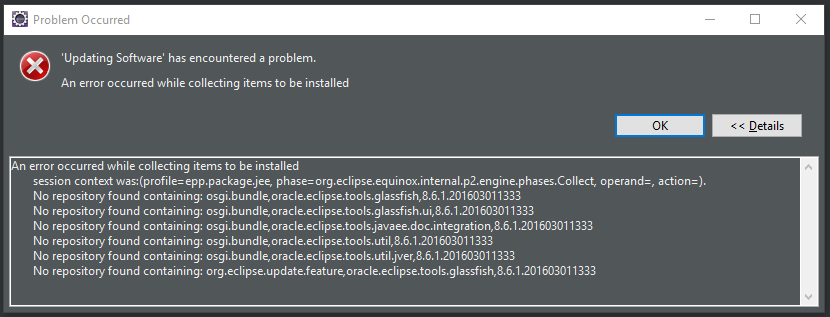
I have Eclipse installed the version: Mars.2 Release (4.5.2) (Build id: 20160218-0600).
Can someone help me ?
Thanks!