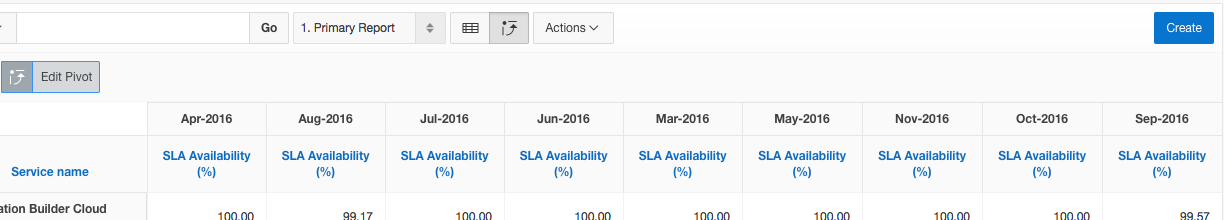Hi guys,
I just created an Interactive Report, and then do a pivot on the data to achieve the display I want. The problem is, the original ordering of the columns now changed automatically to alphabetical order (the months). I can't find an option to manually re-order the columns of this pivot table (cannot Select Columns under the Actions menu)... Does anyone know a solution for this?
P.S. I am using Apex 5.1