Hi all,
I have a question about the rapping. I have data on the table. And some data are less than other and some are so long which creates so many free spaces for other cells of the same rows (Please, see the attached screenshot to understand clearly). I want to make the big sized data in the cells little by adding three dots (...) at the end of the 10^th letter (example: qwertyuiopasdfghjkl --> regular. I want it like this: qwertyuiop... When i'd click on the 3 dots, it would show the rest of the data) -IN ADDITION, ANY NEW IDEAS ABOUT HOW NOT TO WRAP MAY ACCEPTED AND APPRECIATED!
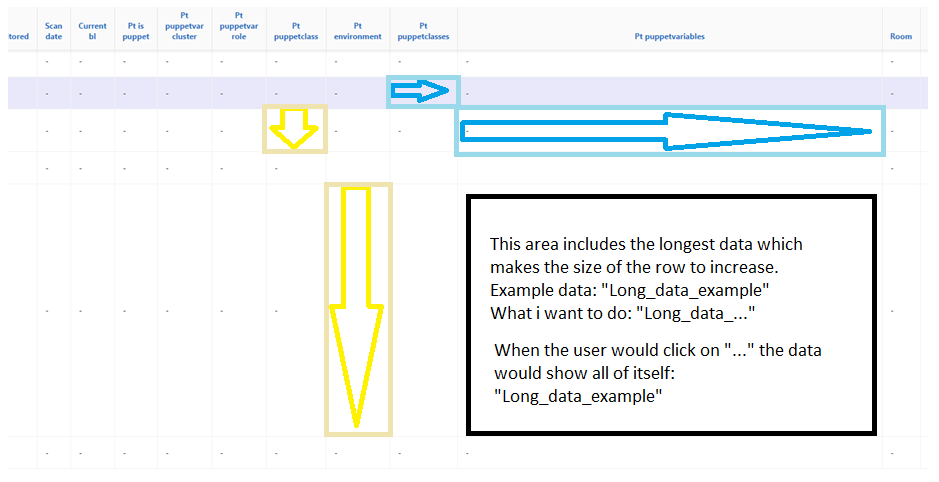
Thanks a lot for your help!