I've been working with the Oracle mobile application development framework of MAF. I'm in the middle of configuring it based on the documentation provided
on the link.https://docs.oracle.com/middleware/oepe12216/oepe/install/GUID-C1A57FFB-E14C-4FF5-8901-1EEFF75EB52D.htm#OEPIG198 I'm trying to create a PFX file o my Windows ten so I can use maf with visual 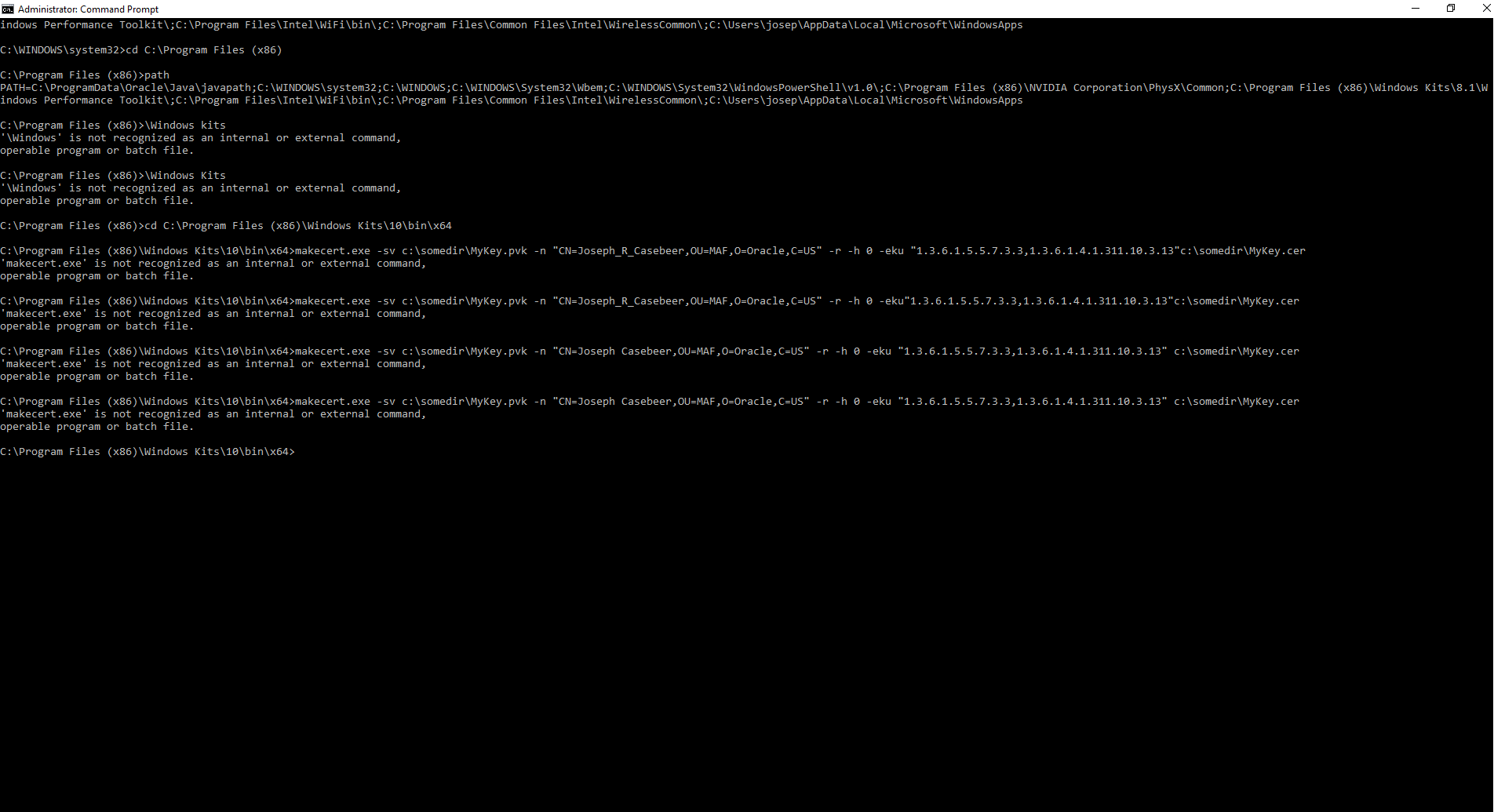 studios, but the command written in the documentation won't execute. What am I doing wrong?
studios, but the command written in the documentation won't execute. What am I doing wrong?