Hi all,
Last night I reformatted my computer and installed a fresh copy of Windows 7 professional. After this I installed Oracle12c enterprise edition database 64 bit (no Java RTE or nothing connected to Java was or has been installed so far). Oracle 12c Release 1 installation was successful (I choose to install without selecting "Create as Container Database" option). End of the day this installation was successful.
Then I downloaded Oracle APEX 5.0 (I did not deliberately download APEX 5.1) and ran the installation procedure as per Oracle documentation and also observing a few videos on You tube. The apex install (.sql) file installation was successful. Then I ran the apex_epg_config.sql file and was constantly getting errors that said "ORA-22288". It appears that the images did not load successfully and finally when I typed my local host address on chrome browser. I got the environment issue error.
I even ran the reset image .sql file by following this article : https://ruepprich.wordpress.com/2011/04/14/changing-the-image-path-andor-directory-in-apex/
I have reformatted my computer two times but to no avail. I have deliberately chosen not to install too many things/other software at this time. Do you think non installation of Java RE or any Java development component or middleware like webserver is the reason behind this issue?
Here are the screenshots of the errors that I encountered.
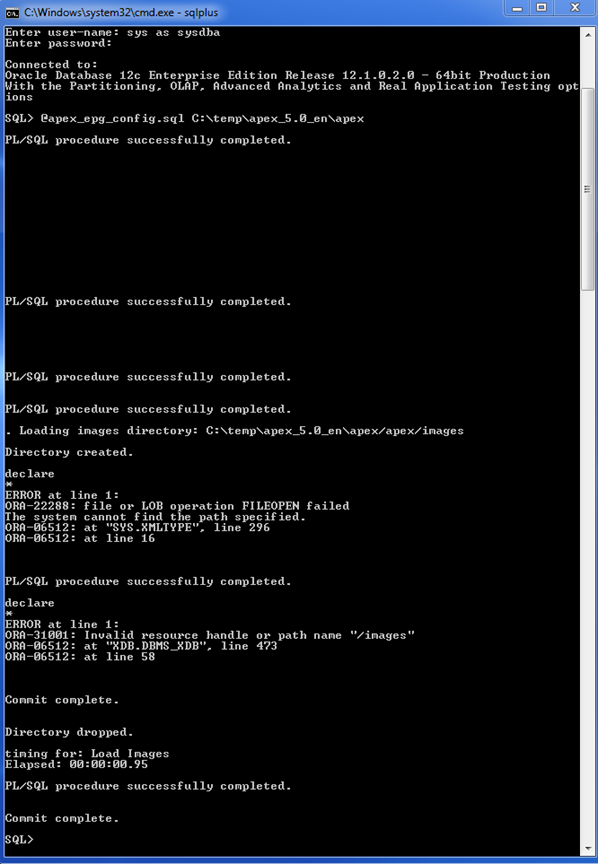
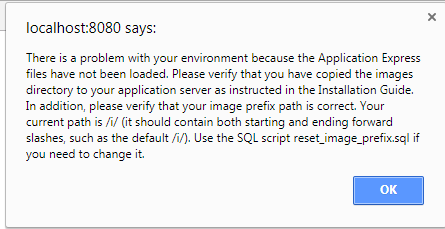
Could any one of you point out what the issue is?