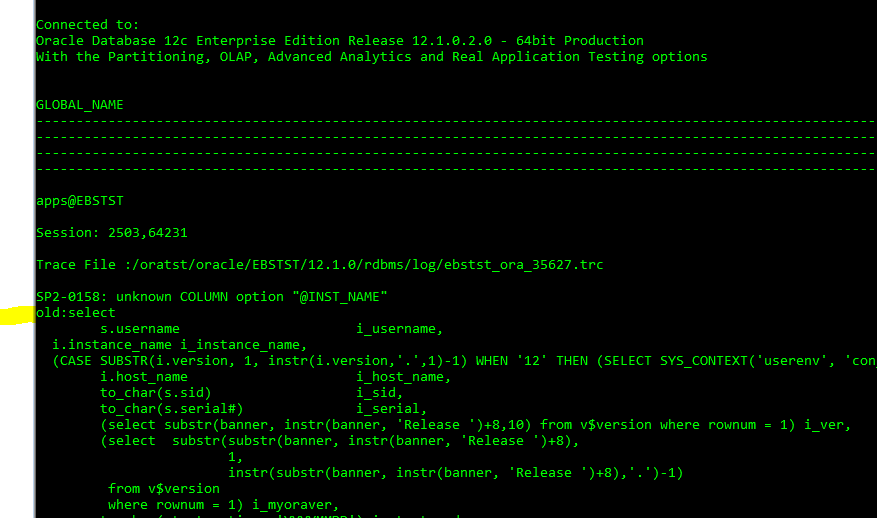Hi All,
When I am running sqlcl it automatically calls login.sql but along with script execution it's also showing sql in display.
Can you please advise how to hide sql statement i.e. i don't want to display the line marked in yellow i.e. old: select