Hi There,
I am facing an issue in which the scheduler is not working as expected. The scheduled jobs are not getting launched properly. While checking a few things were identified that the job status in scheduler application is "Launched" launch status =10, while the same occurances are in done status when checked in WSJ.
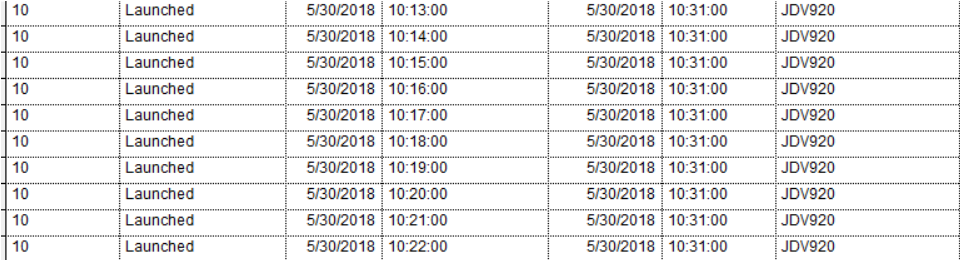
Due to this the next schedule of the same job does gets submitted over the server.
Also noticed that the the Next submit date appears blank in the scheduler server properties.
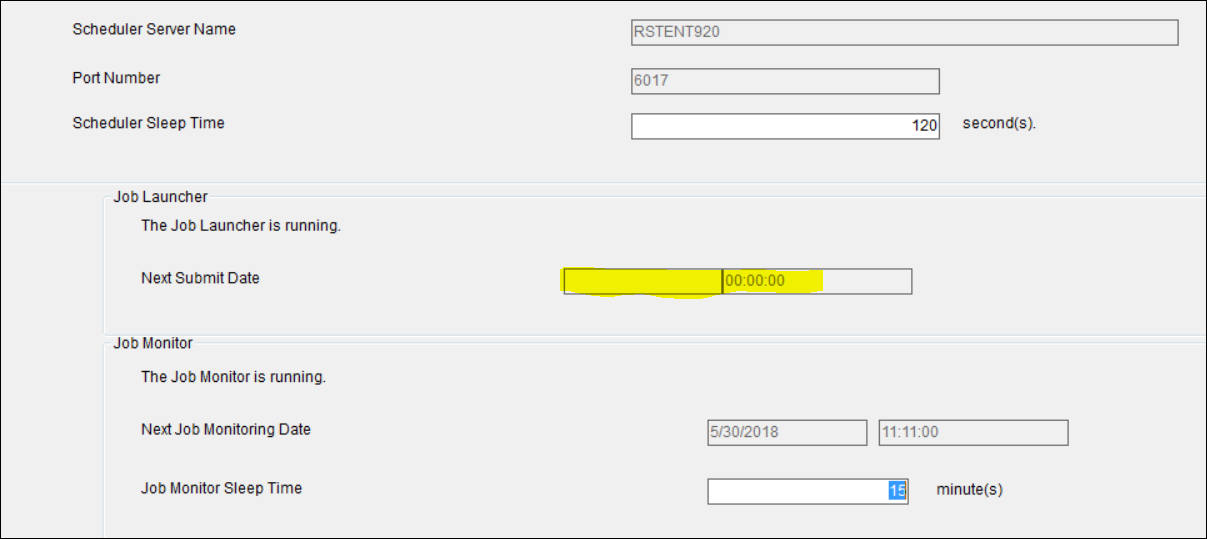
Have tried resetting the server, changing the schedules, creating a new scheduled job, purging the jobs, changing the sleep time , job monitor time, bouncing the scheduler server. Still the issues persists. A couple of times the scheduler did started responding normally not sure what change caused it but after purging the jobs it again caused the same issue.
Request you to kindly share your inputs to resolve the issue.