Hello,
I downloaded the new 12.2.1.7 OEPE (tried both network install and packed bundle with the same result) on Win 10 and fresh Glassfish 5. Then I installed ADF Essentials zip file to the GF server and tried to create a simplest possible application (just a blank ADF page without any DB connection).
The "application" was creates as New => ADF application, as a Target runtime I picked the configured GF5 server, JPA project <None> and in the next step I specified the client library I created from 44 jars extracted from adf-essentials-client-ear.zip .
Then I created a blank ADF page, right-click on it => Run as => Run on Server and select the GF5 server. First surprising thing is that "Supports GF 4 and 3.1"
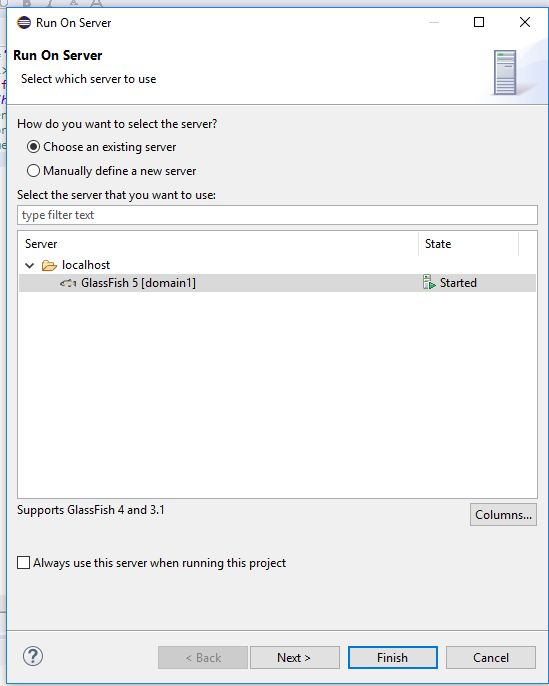
even if in this OEPE Release 12.2.1.7 is available on OTN thread @"Danny.Ju-Oracle" explicitly states that GF5 is now supported and after clicking the Finish button I'm getting this exceptin
org.eclipse.jst.javaee.application.internal.impl.ApplicationImpl cannot be cast to org.eclipse.jst.j2ee.application.Application
Reason:
org.eclipse.jst.javaee.application.internal.impl.ApplicationImpl cannot be cast to org.eclipse.jst.j2ee.application.Application
Please, does anybody have an idea what I can be possibly missing or where to look at to find the cause of this problem? First time I tried OEPE few years ago and was able to get it at least running using this https://www.youtube.com/watch?v=NZL4zG5d4_4 video, this time I failed miserably.
Any Ideas would be highly appreciated.
Best regards,
Pavel