Please add an easier way to add/modify triggers. I requested this as an enhancement over 3 years ago and still, managing (modifying or adding) a trigger in the Data Modeler is extremely difficult.
I reverse-engineered my model into the data modeler and my triggers all migrated correctly to the model but, for the life of me, had no idea how to view, modify or create triggers. After extensive research, I found that triggers can only be accessed in the left-hand Browser by drilling some 8 levels to view the triggers for each table - why? Why can't this functionality be added to the properties context menu for the table. I'm not a big advocate for triggers but if I need to work on one, the current methodology is tedious at best.
Of course, if there's some other way to do this, please inform...
Accessing Triggers via the Browser
Design -> Relational Model -> APEX_DEMO -> Physical Model -> Oracle Database 11g -> Tables -> ACTIVITY_LOG -> Triggers
[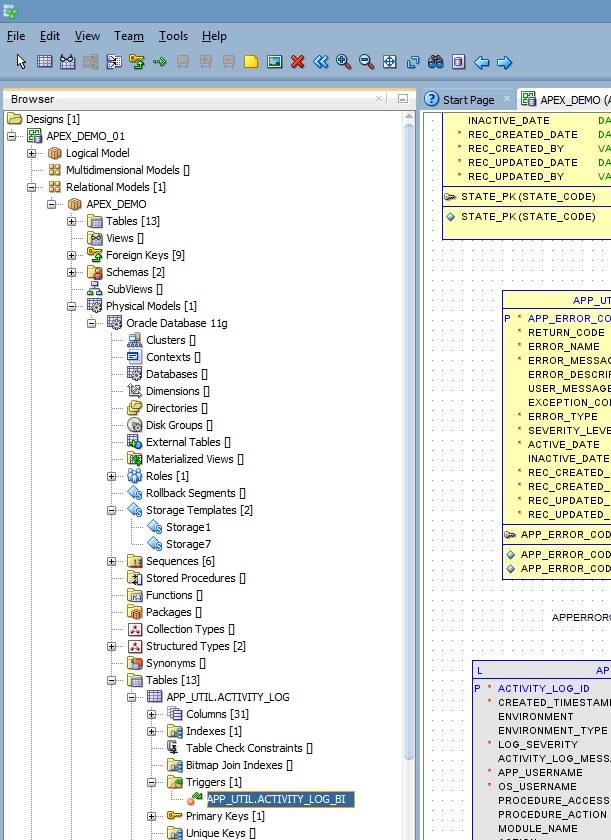 ](/servlet/JiveServlet/downloadImage/2-12996798-119345/Data Modeler Triggers.jpg)
](/servlet/JiveServlet/downloadImage/2-12996798-119345/Data Modeler Triggers.jpg)
I agree that managing a trigger via a development tool is much easier but one occasionally wants to quickly add a trigger either manually or via a template and this is still not easy currently in this Data Modeler.
While functions, procedures, package, etc. are all important to a data model, the existence of most triggers are completely dependent on a table and are a critical component in any model that uses them. The ability to access and modify them easily in Data Modeler is important and shouldn't be an afterthought as is perceived here. If trigger access cannot be added to the Table Properties (as noted in the image below), at the very least, please provide a shortcut methodology to do so.
[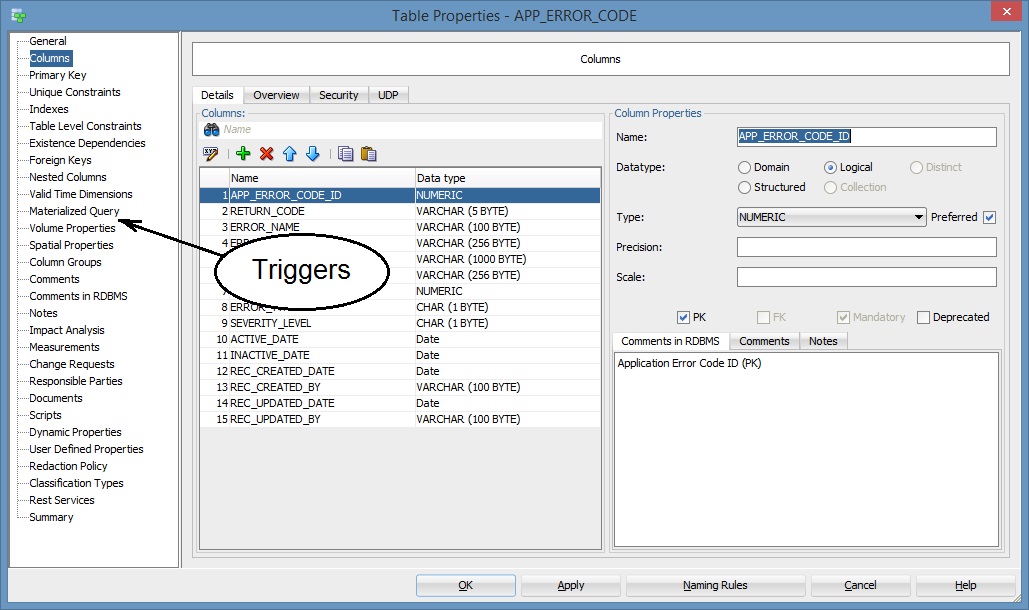 ](/servlet/JiveServlet/downloadImage/2-12999298-119419/Data Modeler Triggers_in_Props.jpg)
](/servlet/JiveServlet/downloadImage/2-12999298-119419/Data Modeler Triggers_in_Props.jpg)