Hello,
In Apex 5, we have a requirement to have several documents stored as blobs in the database be displayed on an apex page somehow, possibly in a region with the <embed> tag. Searching the forums hasn't revealed a solution.
We tried using the common code snippet
SELECT doc_image, DBMS_LOB.GETLENGTH(doc_image), doc_filename
INTO v_blob , v_length, v_filename
FROM test_download_doc
WHERE doc_id = to_number(i_doc_id);
--
-- set up HTTP header
--
-- use an NVL around the mime type and
-- if it is a null set it to application/octect
-- application/octect may launch a download window from windows
owa_util.mime_header( nvl(v_mime,'application/pdf'), FALSE );
-- set the size so the browser knows how much to download
htp.p('Content-length: ' || v_length);
-- the filename will be used by the browser if the users does a save as
htp.p('Content-Disposition: inline; filename="'||replace(replace(substr(v_filename,instr(v_filename,'/')+1),chr(10),null),chr(13),null)|| '"');
-- close the headers
owa_util.http_header_close;
-- download the BLOB
wpg_docload.download_file( v_blob );
end download_doc;
but that only resulted in the below when trying to render the pdf from the above approach.
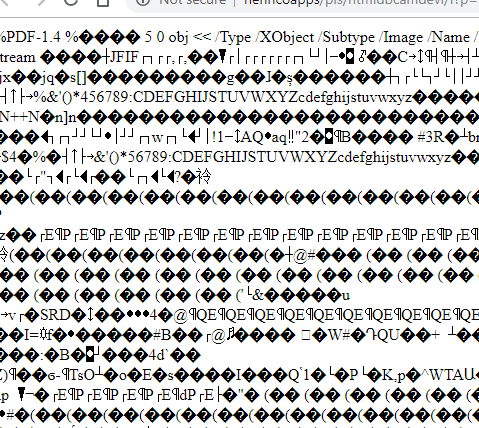
Any guidance would be appreciated.