Hello friends,
I'm trying to include a javabean in a form of Oracle forms.
First of all I am using an example of javabean obtained from the following address Read/Write a file on the client machine - Oracle Forms PJCs/Java Beans . Copy the form and the javabean to my server, but when wanting to modify the file formsweb.cfg I can not find any archive_jini tag, so I proceeded to add the name of the jar file in the archive tag.
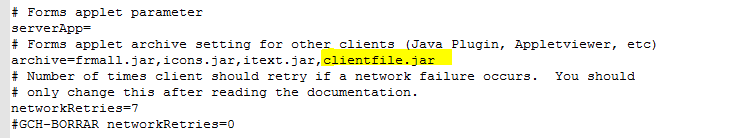
After doing all this I open my form from the browser and clicking on the button that calls a method, it does not do anything and does not show any error in the java console.
Please, if someone explains to me that I am doing badly or what is missing, I appreciate your comments.