Hi Everyone,
I have a server and I need to remote control through Java based application.
In the Java console I see this info:
Java Plug-in 11.181.2.13 x86
Using JRE version 1.8.0_181-b13 Java HotSpot(TM) Client VM
User home directory = C:\Users\ETVKX
Unfortunately due to errors this is impossible:
1. At first there is Java Application blocked error (ApplicationBlocked.jpg)
- adding the presented URL to the Java exception list solves (probably) the problem as I see new errors as described in next point.

2. Next I receive two different errors:
a) AccessControlException for FilePermission

b) AccessControlException for PropertyPermission (mcs.debug.error)
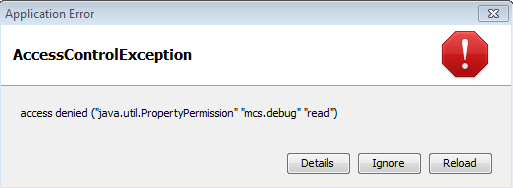
I added the three below lines in the server java.policy file to avoid the errors:
permission java.net.SocketPermission "10.123.166.20:2000:, "connect";
permission java.util.PropertyPermission "mcs.debug", "read";
permission java.io.FilePermission "C:\Users\ETVKX\IBM\10.123.166.20", "read";
But I still receive the same two errors presented in point 2.
- Whats the difference between local and remote java policy file? Where should I put the rules?
- What is "mcs.debug" ? Is this Java related?
- Is the syntax correct that I am using inside java policy file?
- What additional policies I can use to avoid the errors?
Any help would be useful for me as I am struggling for more than month now. Thx.
Regards,
Robert