Hello,
I am relatively new to Apex, and I have been trying to solve this problem for the last few days on and off, with no actual results. So I have decided to ask the experts here for help.
So what I am going to have in this part of the application (I am testing in an isolated mock-environment) is an Interactive Report filled with files (mostly .pdf).
The goal is to have a region on the same page, which displays the currently selected pdf using the browsers PDF viewer (this makes ApexPdfRenderer unsuitable, since it only loads the pages of the pdf as images and provides pagination).
Now, as you can see, I am somewhat close to solving this, yet farther away than ever before. What I have done so far:
1. Created a Dynamic Action and bound it to the file_name - link. It contains the following js-code:
console.log('this', this);
var id = this.data.id;
console.log(id);
function getData() {
let result;
console.log(apex.server);
apex.server.process(
"download\_my\_file", //PL/SQL Procedure (See 2)
{ x01: id }, //ID of the file
{
dataType: 'text', //Using anything else than json or html return an error (for JSON: "SyntaxError: JSON.parse: unexpected character at line 1 column 1 of the JSON data")
async: false,
success: (pData) => {
console.log(pData);
let blob = new Blob(\[pData\], {type: 'application/pdf'});
console.log(blob);
document.getElementById('pdf').src = URL.createObjectURL(blob);
result = blob;
}
}
);
return result;
}
getData();
2. download_my_file is a Process/Ajax-Callback...
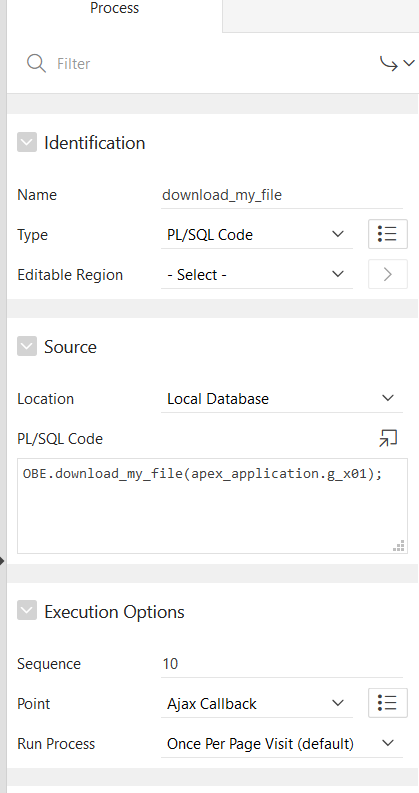
... Which executes the following PL/SQL Procedure:
CREATE OR REPLACE PROCEDURE download_my_file(p_file in number) AS
v\_mime VARCHAR2(48);
v\_length NUMBER;
v\_file\_name VARCHAR2(2000);
Lob\_loc BLOB;
BEGIN
SELECT FILE\_MIMETYPE, FILE\_BLOB, filename, DBMS\_LOB.GETLENGTH(file\_blob)
INTO
v\_mime,lob\_loc,v\_file\_name,v\_length
FROM EBA_DEMO_FILES
WHERE id = p_file;
--
-- set up HTTP header
--
-- use an NVL around the mime type and
-- if it is a null set it to application/octect
-- application/octect may launch a download window from windows
owa_util.mime_header( nvl(v_mime,'application/octet'), FALSE );
-- set the size so the browser knows how much to download
htp.p('Content-length: ' || v_length);
-- the filename will be used by the browser if the users does a save as
htp.p('Content-Disposition: inline; filename="'||replace(replace(substr(v_file_name,instr(v_file_name,'/')+1),chr(10),null),chr(13),null)|| '"');
-- close the headers
owa_util.http_header_close;
-- download the BLOB
wpg_docload.download_file( Lob_loc );
end download_my_file;
The result of all of this is a pdf being loaded into the specified region when the filename is clicked. However, all pages are blank. Yet, the number of pages is correct. The console shows the following errors (Firefox):
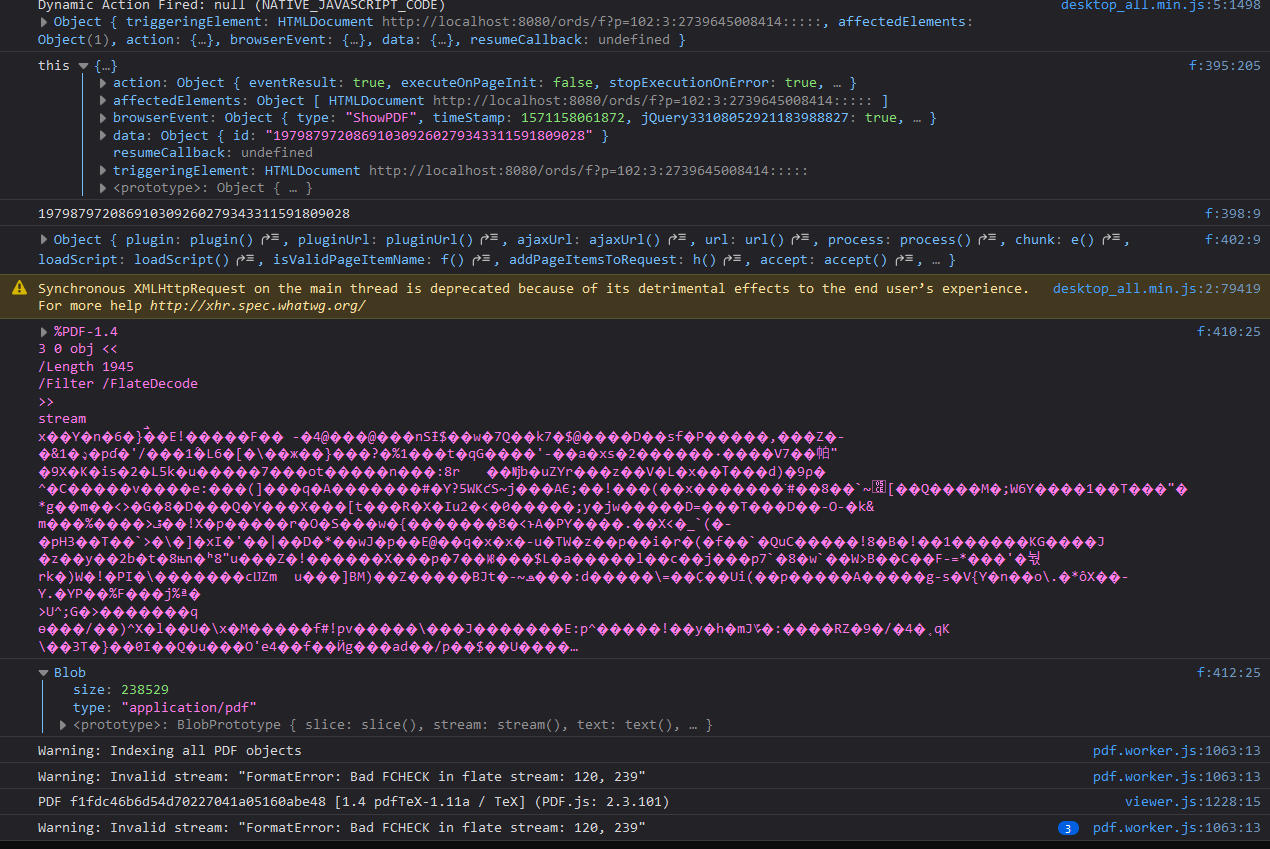
Altough there are a lot of resources for this problem on the Internet, most of them either
A. Use a static approach instead of a dynamic one
B. Contradict themselves
C. Only work with some browsers
D. All of the above
So I am now looking for a definitive answer to this problem. I feel like I am very close to achieving it, yet the way I am doing it doesn't seem to be the most efficient one. So I have come here, looking for guidance.
Thank you in advance!