i have created 'Form on Table with Report' and use 'studentdata' table below. it works fine. what i have to do to get the following;
- as soon as i click the 'Create' button on Report page, a window with only one field/column get input from user i.e 'STUDENTNUMBER:________' as soon as user input its value and on press Enter it (system) will search this value in STUDENTDATA table if value found then Form StudentData displays with populated all values in Edit Mode. as shown (user enter student number 20030 and press enter);
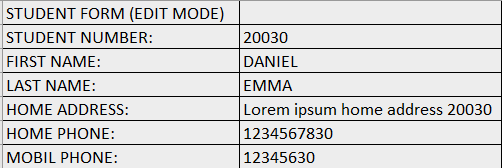
- as soon as i click the 'Create' button on Report page, a window with only one field/column get input from user i.e 'STUDENTNUMBER:________' as soon as user input value and on press Enter it (system) will search this value in STUDENTDATA table if value NOT found then Form StudentData displays in New Record mode, as shown (user enter student number 20031 and press enter)
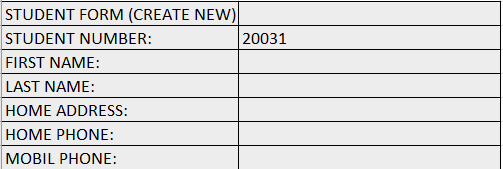
thanks for assistance in advance; im using oracle xe apex release 4.0.2.00.09 ,2010.05.13
| data |
|
CREATE TABLE STUDENTDATA
(
STUDENTNUMBER NUMBER,
FIRSTNAME VARCHAR2(50 BYTE) NOT NULL,
LASTNAME VARCHAR2(50 BYTE) NOT NULL,
HOMEADDRESS VARCHAR2(50 BYTE),
HOMEPHONE VARCHAR2(50 BYTE),
MOBILEPHONE NUMBER(10)
);
ALTER TABLE STUDENTDATA ADD (CONSTRAINT STUDENTDATA_PK PRIMARY KEY (STUDENTNUMBER));
insert into studentdata values (20030,'DANIEL','EMMA','Lorem ipsum home address 20030','1234567830','12345630');
insert into studentdata values (20029,'BEN','Charlotte','Lorem ipsum home address 20029','1234567829','12345629');
insert into studentdata values (20028,'ALEX','MEGAN','Lorem ipsum home address 20028','1234567828','12345628');
insert into studentdata values (20025,'JACK','CHOLE','Lorem ipsum home address 20025','1234567825','12345625');
insert into studentdata values (20021,'JAMES','EMILY','Lorem ipsum home address 20021','1234567821','12345621');
|