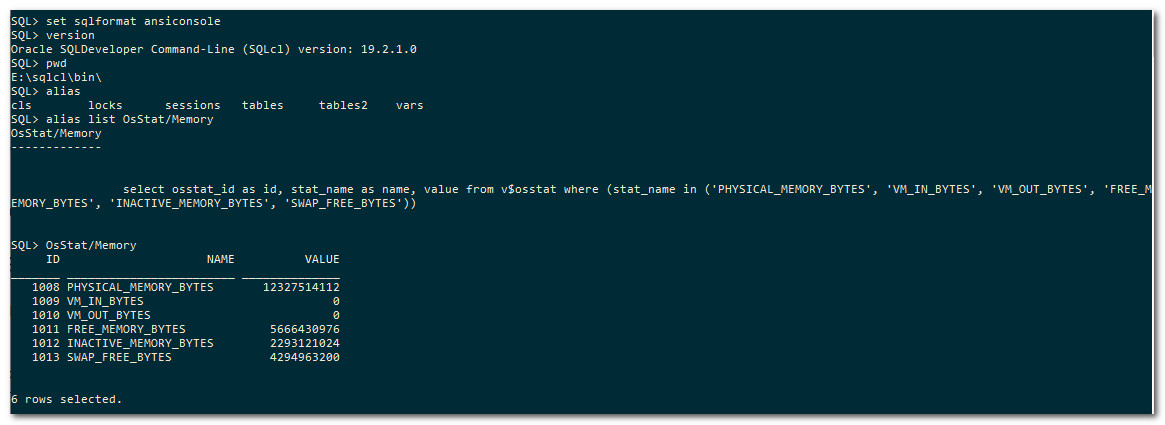I run into a **small** issue with alias command in SQLcl,
Running on windows.
Seen in versions 19.1 and above, not in 18.3 and below.
If SQLcl is located in a path without spaces everything works as expected
Type in the alias command and you get a list of your currently defined aliases
But if SQLcl is in a path WITH spaces things change.
Now the first time the alias command is used an error message is shown saying it can't find the path to the "dbtools-common.jar" file, because it replaced the space with a "%20".
(see screenshot below).
Subsequent executions of alias no longer show this error message.
The funny part is: the alias command in this situation shows 86 extra built-in aliases that are not displayed when SQLcl is in a path without spaces.
The extra aliases can be viewed with "alias list" and can be executed (also when in path without spaces).
SQLcl in a path WITH space ("E:\sqlcl kopie\")
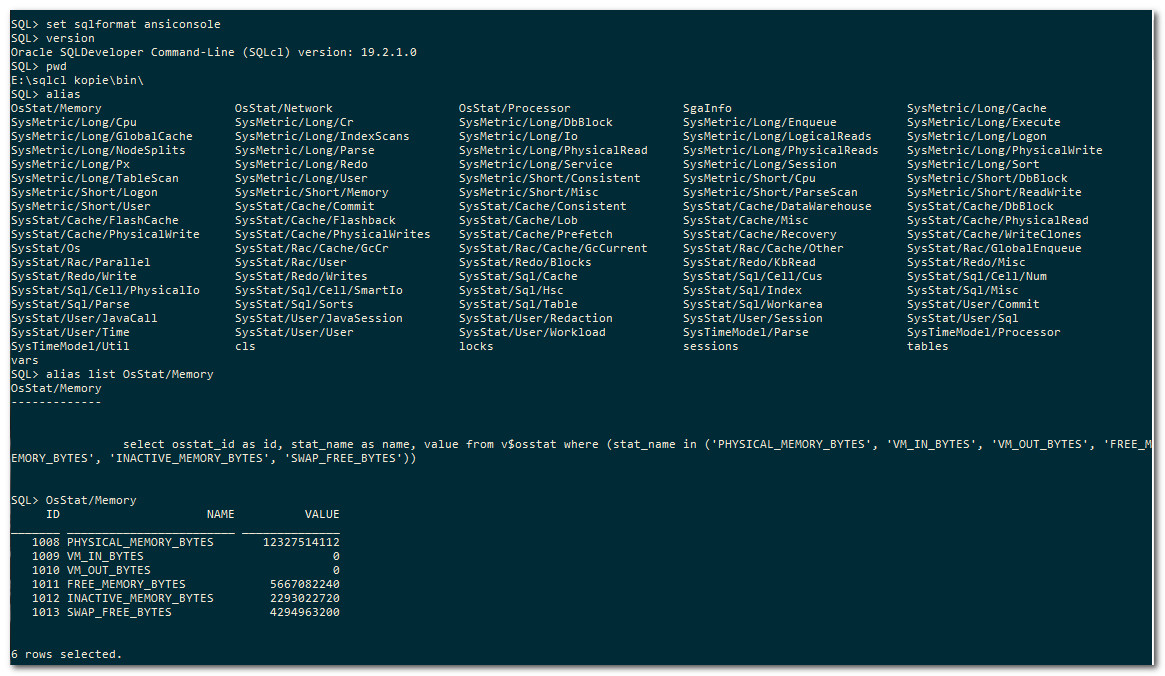
SQLcl in a path WITHOUT space ("E:\sqlcl\")