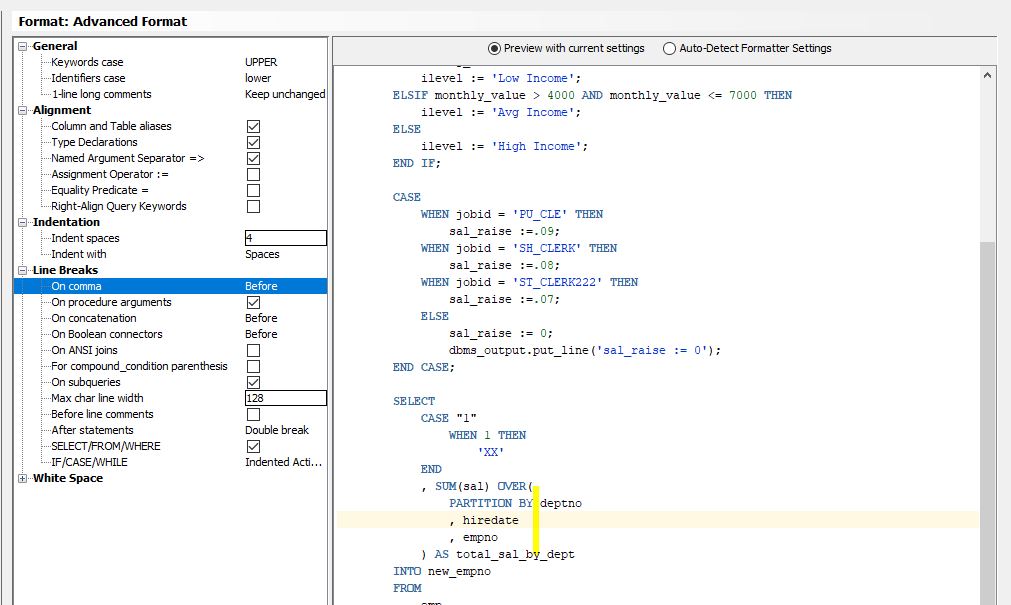I am using SQL Developer Version 19.2.1.247 with default settings.
I change line breaks on comma from "After" to "Before". This leads to awkward indentation in function calls and select lists, because everything past the first row is offset by one. If I remember correctly, previous version of SQL Developer had already solved this issue and properly aligned column names and function arguments vertically. How do I restore this behaviour?
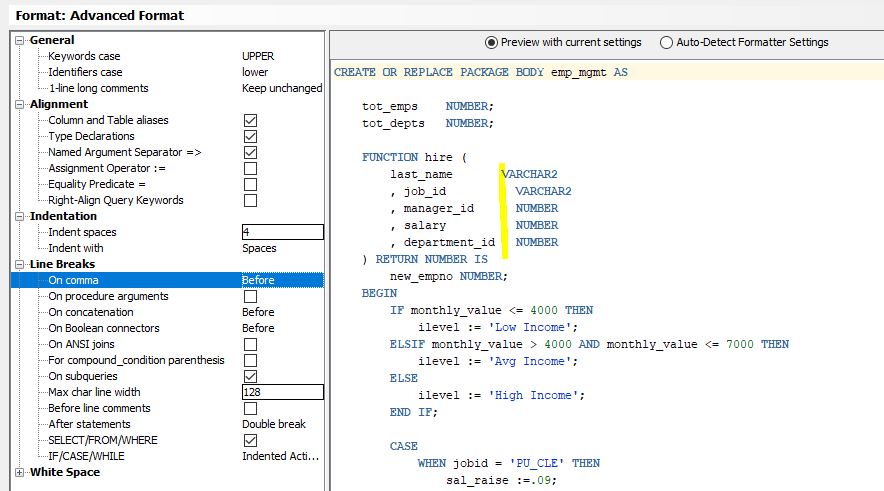
I also have issues with the formatting of analytic functions. Starting with default settings, I check the box for line breaks on procedure arguments. The results looks fine, all arguments to the partition by clause are vertically aligned. When I change line breaks on comma from "After" to "Before", however, the alignment no longer works. Is there a way to preserve vertical alignment with line breaks before comma and line breakson procedure arguments enabled?
This looks fine:
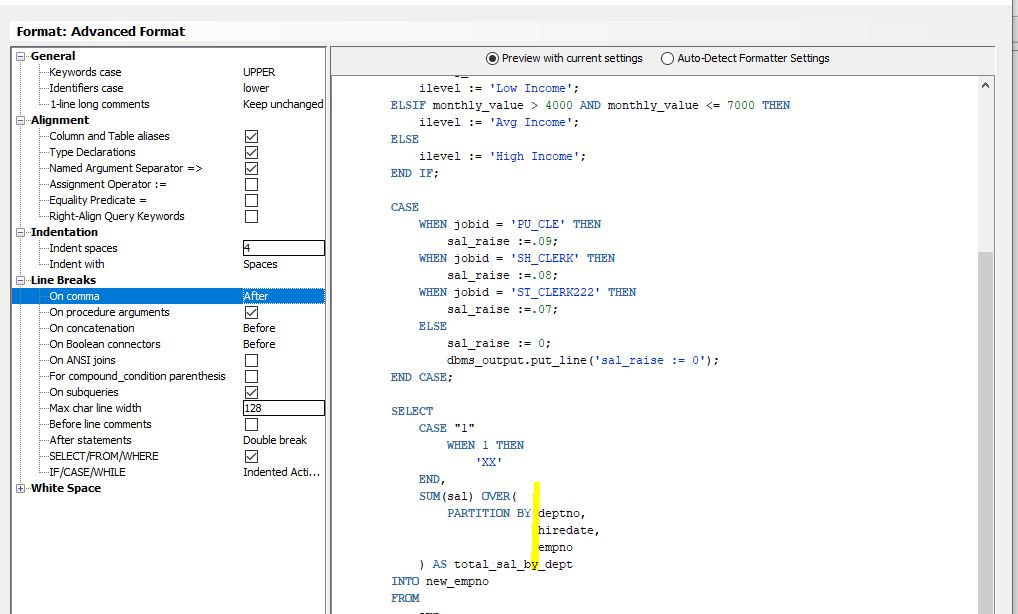
This does not: