Hi everyone,
I have an recurring issue that I'm sure many people have dealt with - I updated my Mac operating system two years ago to OS 10.10 and started to receive the message that many people did:
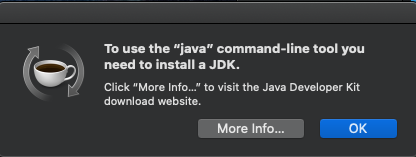
When I visited "More Info," it allowed me to download the latest java package, but it didn't work and I continued to receive the message. I went to Apple's website to resolve the issue (below) and downloaded the legacy package.
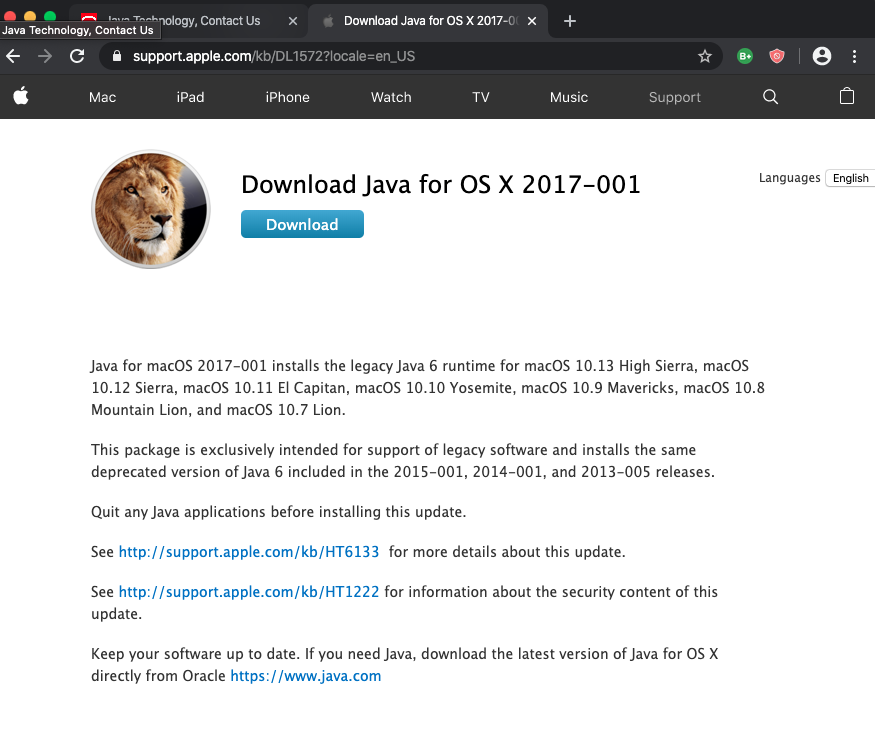
When I attempted to install the legacy package I got a message that looked like this below: 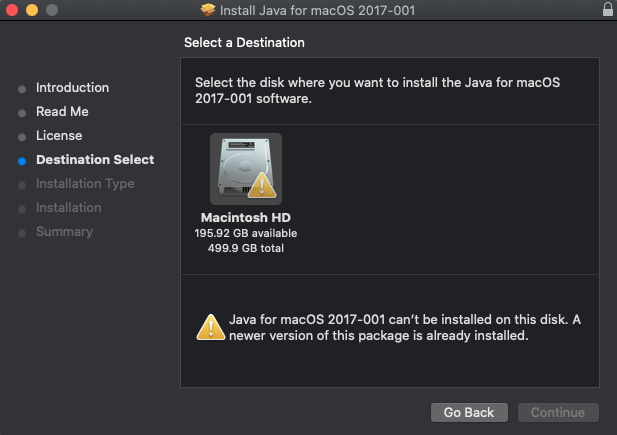
I then followed the directions for uninstalling java as well as used the uninstaller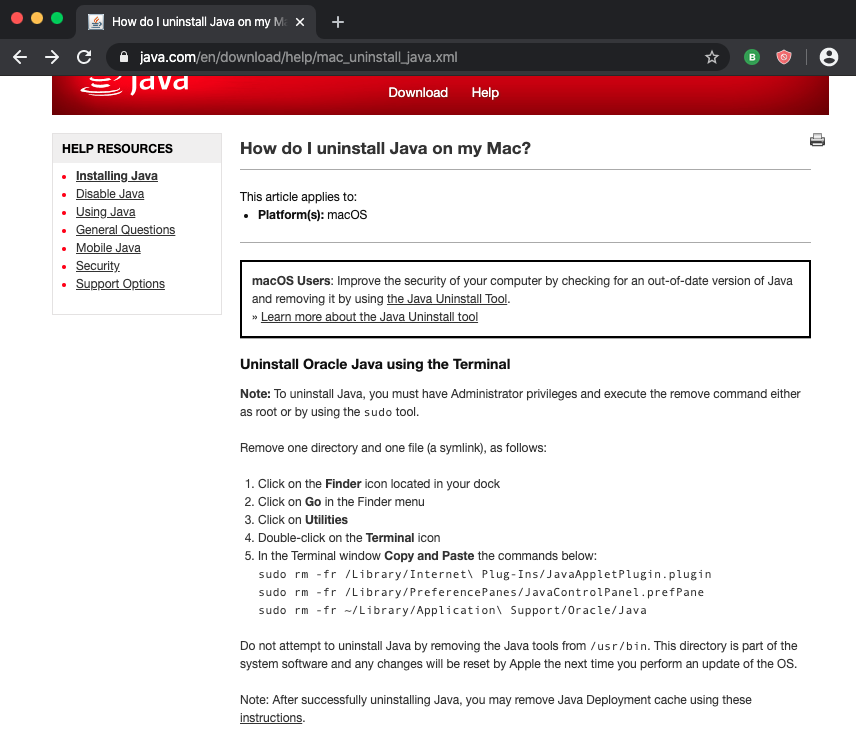
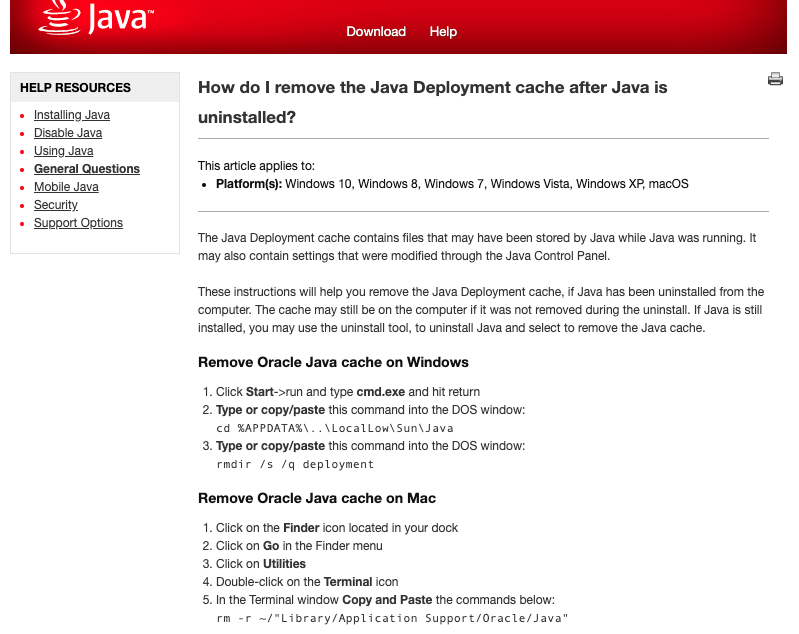
I then retried to install the JavaForOSX.pkg legacy package and still got this message:
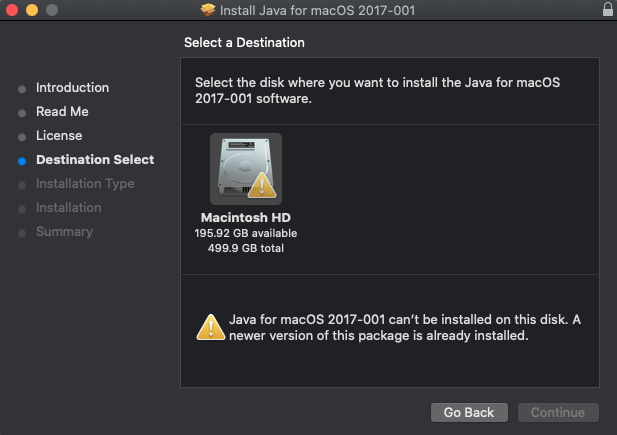
I just updated my operating system to Catalina 10.15.2 and I still get the message:
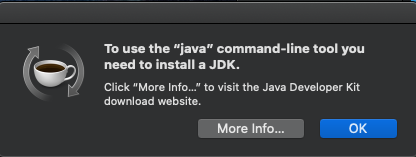
Could someone please help me think through a way to fix this issue now that I have Catalina 10.15.2? Thanks very much,
Peter