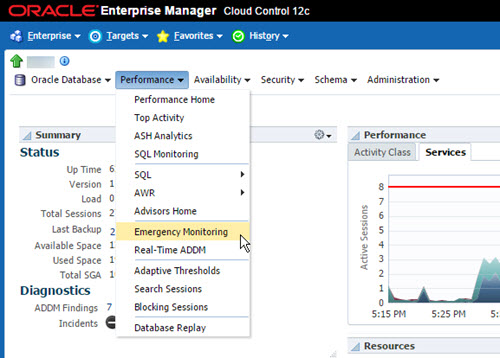I already did ask this question on the serverfault.com, but no one couldn't answer my question.
I want to try some administration tasks on the new version of Oracle database like add a new user or edit user rights on the em. So I downloaded the oracle vm and set the port for em to 5500.
I tried to connect to oracle enterprise manager express in the oracle vm with 2 defualt users "system" and "sys" and the default password "oracle". But I can not find any tabs or buttons for administration purpose like old versions with different tabs like "availability", "Security", "Schemas"
I tried to grants "em_express_all" to the both user, but that did not help.
I tried as well with the user "SYSMAN" and password "oracle" but I got "Invalid Database Credentials" error. Because there is no username with this name.
These two are the screen shots of new version without any administration tabs:
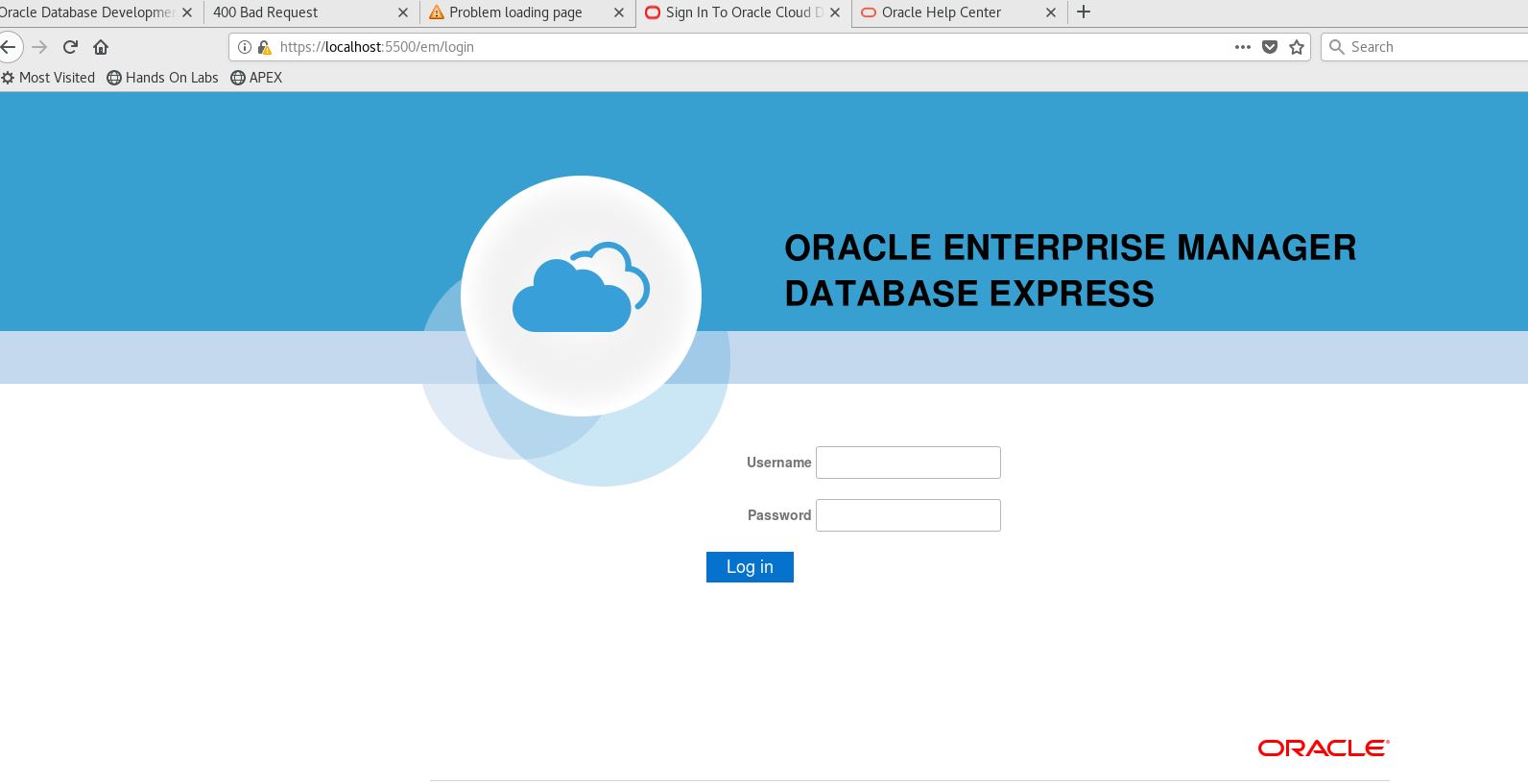
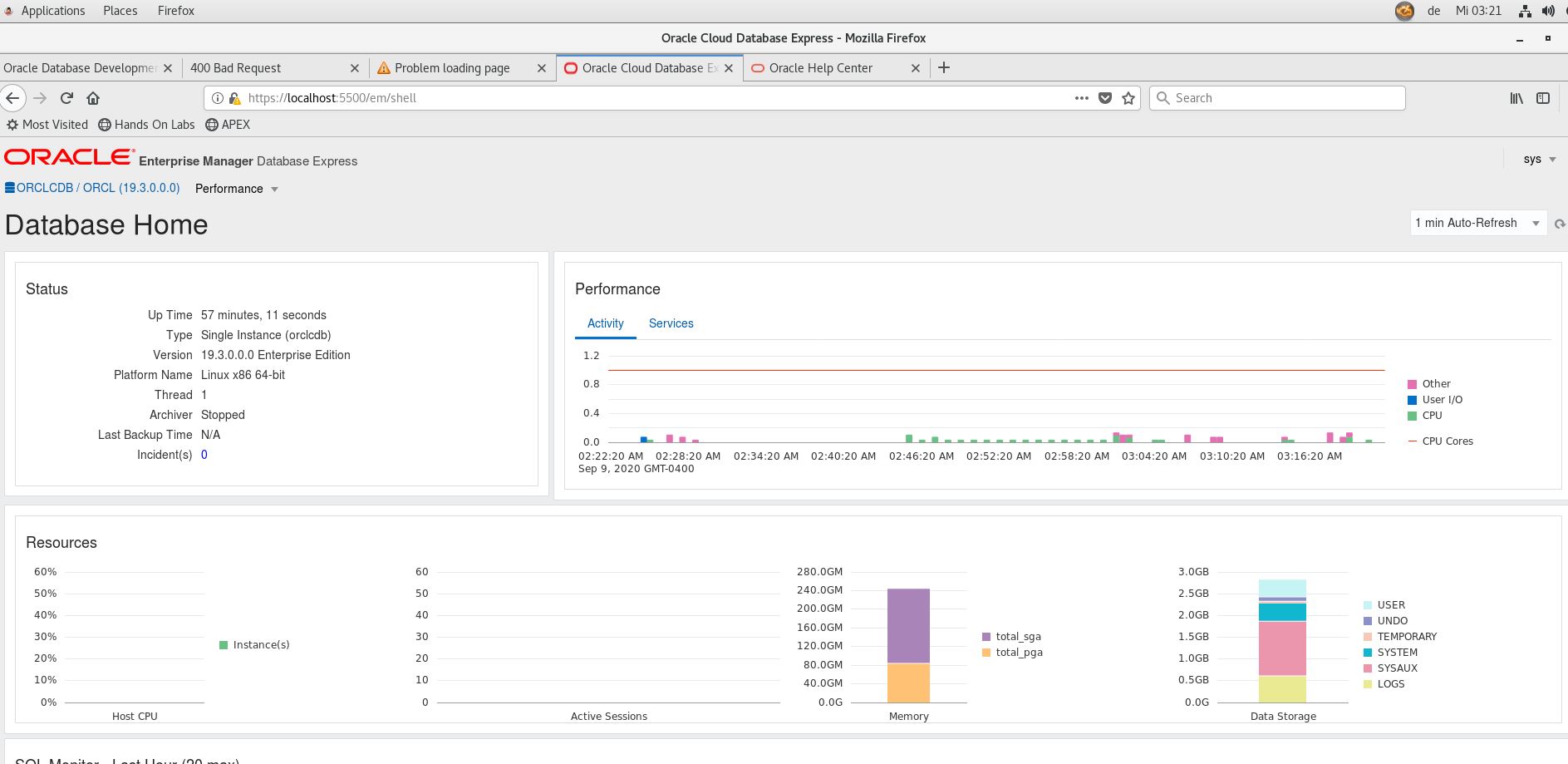
This is a example of the em console on the oracle 12c with the administration tabs and buttons: