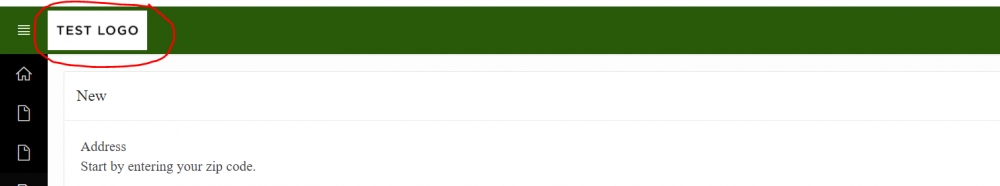 I want an option in the navigation bar for the user to upload image and the uploaded image will directly change the header logo.
I want an option in the navigation bar for the user to upload image and the uploaded image will directly change the header logo.
We have a single user. Only one user (say admin user) is able to change the image.
We would like user to upload the desired image.