I need to lock few columns in interactive grid for editing.
Ex:
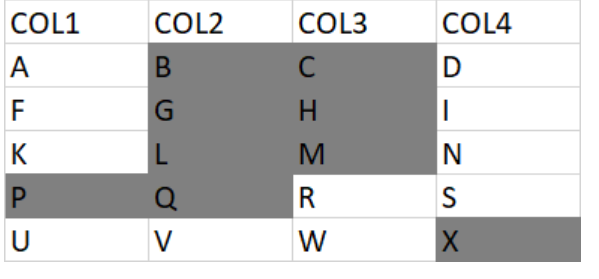
Here the grey cells need to be disabled.
How can this be achieved? In case of sql we can right query using case to set flag.
Using those flags we can highlight cells using actions menu>format>highlight option.
Is there similar method to lock these cells as well?
Apex: 20.2