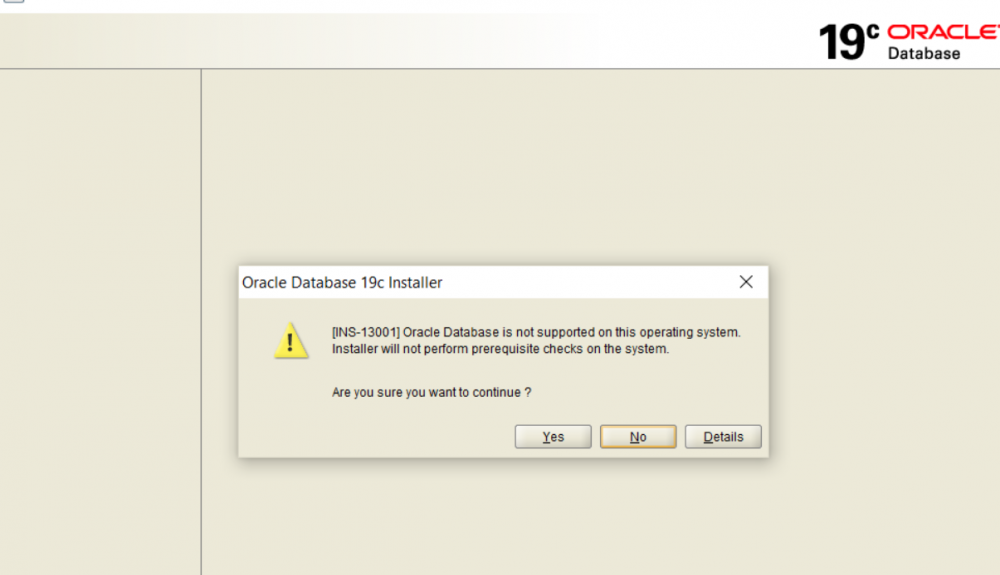Hi all,
I am facing an issue with Oracle 19.3 db installation in my system. I have downloaded Oracle Database 19_c_ (19.3) for Microsoft Windows x64 (64-bit) and have extracted the zip folder. When I click the setup I am getting an error "[INS-13001] Oracle Database is not supported on this operating system. Installer will not perform prerequisite checks on the system." and If I continue with this the installation exits in the 3rd step. I am using windows 64 bit os win10.0.18363.
Guys.. Please help me to fix this. I am really stuck with this.
Any help is highly appreciated. Thanks in advance.