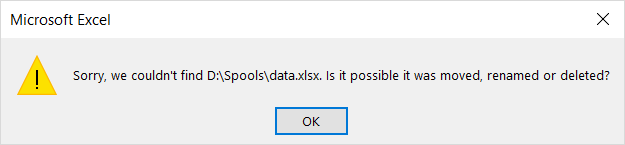Hello everyone,
I'm trying to open a specific excel file in oracle forms by creating a button with a when pressed button trigger, so I learned about one of the method to do that by the following query:
DECLARE
AppID PLS_INTEGER;
BEGIN
AppID := DDE.App_Begin('C:\Program Files\Microsoft Office\root\Office16\EXCEL.EXE );
END;
but the problem is this query is opening a new empty excel sheet, so I tried to modify the query to open the specific excel file that I want and I came with this query:
DECLARE
AppID PLS_INTEGER;
BEGIN
AppID := DDE.App_Begin('C:\Program Files\Microsoft Office\root\Office16\EXCEL.EXE D:\Spools\data.xlsx',DDE.APP_MODE_MINIMIZED);
END;
but unfortunately I'm facing this message after pressing the button.
Any suggestion please ?