Hi,
In Oracle 20.2, there is an upload file that ends up to this error after attempting to upload a huge file (1.8GB). This huge file was taking 1 hour to load and ends up to this error. Please refer to ss below:
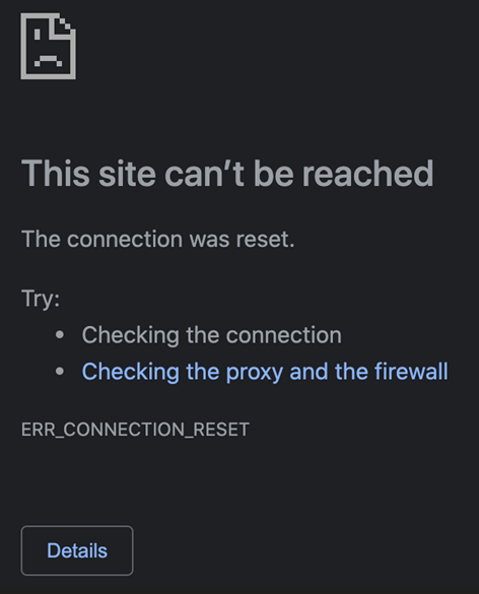
I first thought it was because the default session was 1 hour, so after 1 hour I thought it would stop the session and cause that error, so I increased the sessions up to 2 days: please refer to ss below:
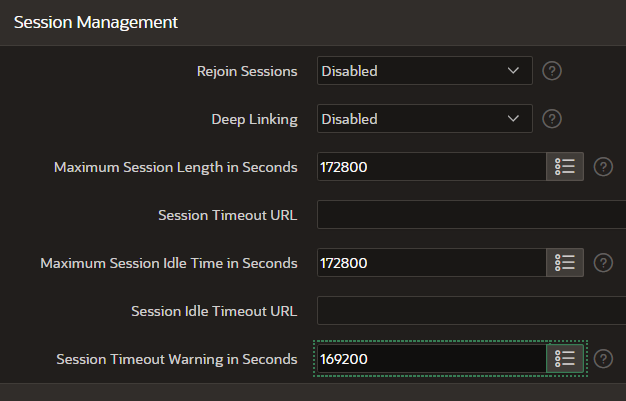
Tried to upload that same huge file (1.8GB) and now it gets this new error.
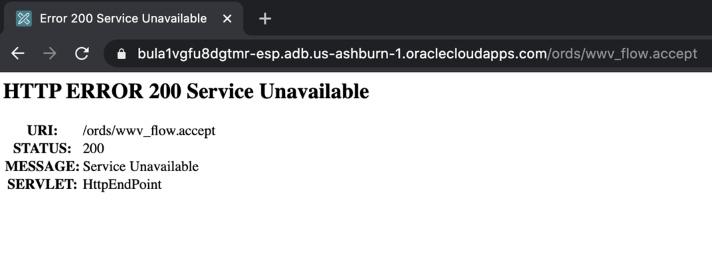
Any idea what is causing this? Was increasing the session just right or should I revert it back to default?
Any ideas or suggestions are appreciated!
-Jazz