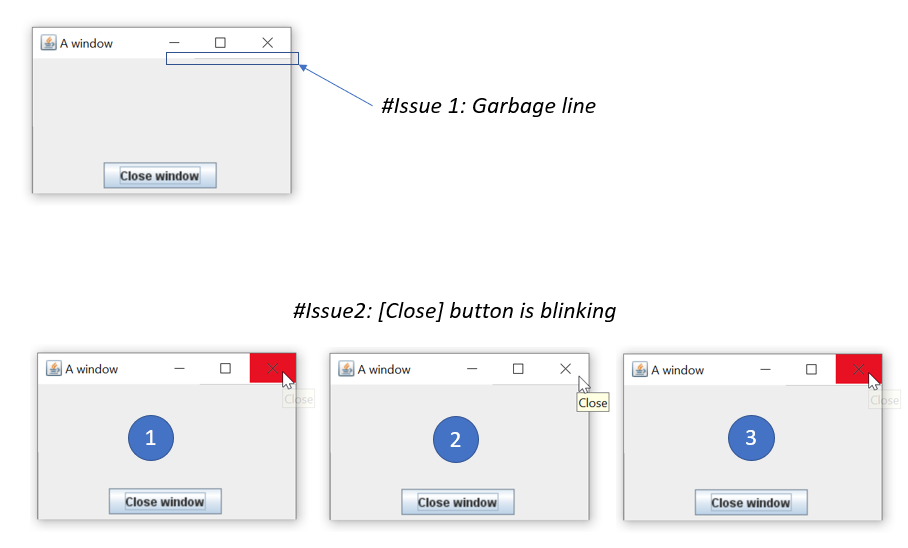 I'm working with an application based on java swing and I faced some visual artifacts with the title bar of a basic JFrame if I use the display scaling option from Windows 10. I let the system controls the "Window System decorated" including the title bar Look & Feel because I don't want to customize this part.
I'm working with an application based on java swing and I faced some visual artifacts with the title bar of a basic JFrame if I use the display scaling option from Windows 10. I let the system controls the "Window System decorated" including the title bar Look & Feel because I don't want to customize this part.
For example, if I set 150% I have 2 issues:
issue1: garbage line
issue2: minimize, maximize and close buttons are blinking on mouse hover
My Setup/config:
Java Swing
Windows 10
Adopt open JDK 11
Enable "Override high DPI" option with System Enhanced
What I tried:
used a basic JFrame demo from the Oracle website, but the same issues
-No scaling i.e 100% the display is OK, no more problem.
-Uncheck the "Override high DPI" option and scaling of 150%, the display is OK, no more problem