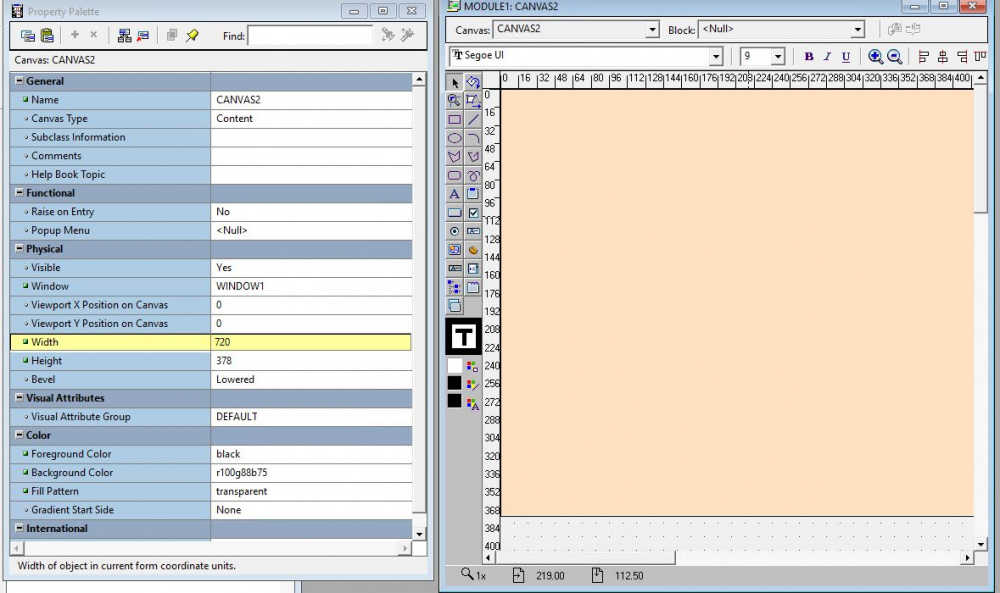
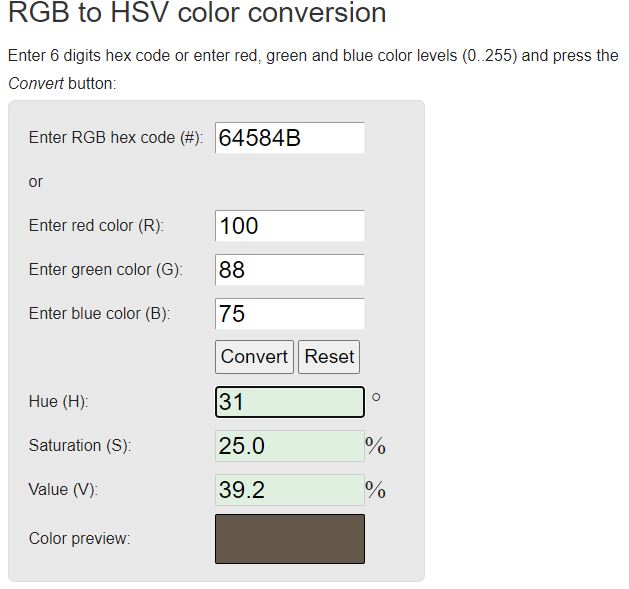 Hello everybody
Hello everybody
We are currently migrating Oracle Forms 11g application to Java.
When I open the form in Forms Builder the background color used for a Canvas is R100G88b75 however when I am entering this color code here https://www.rapidtables.com/convert/color/rgb-to-hsv.html the color preview looks completely different. The same color as on this page I can see in the Java application ( RGB hex code #64584b)
CSS file
. Clock {
font-family: "MS Sans Serif" ;
font-size: 8pt;
color: #000000 ;
background-color: #64584B;
}
Just wondeering why the colors look differently.
I would appreciate if anybody can help with this.
Thank you in advance