Hello,
I am having a weird bug as the syntax highlighting is missing in my queries for the JOIN keyword.
If I use the Language PL/SQL extension with 'PLSQL' as language for the files, then it works but I cannot run the queries using ODT.
To run queries with ODT, I need to change the language to 'Oracle-SQL and PLSQL' but then I have this issue in my queries.
Any help ?
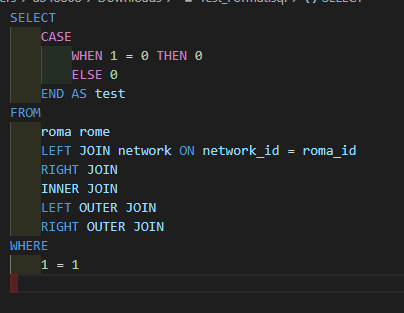
Also, after running a query, the results pane is hidden and I have to scroll every time.
Is this a bug ? Is there a way to fix the layout to get the results directly ?
Thank you,