Hello everyone!
To be honest, I don't even know how to phrase this question properly. I am new to Oracle Apex and I love it so far. I am replacing an old Oracle Form legacy system with an app developed in Oracle Application Express 21.1.
For the running environment, I have two different scenarios. The first one is when my users are in the office. They access the app through running the latest Firefox version (currently 91.0.2) on their Windows 10 machine. The second scenario is when they are working remotely. Please don't ask me why but my IT Security Team provides a portal with a very restrict Citrix Enviroment for them to access. On this portal, they can run Firefox ESR 52.9.0, allegedly due to compatibility with other web based systems they keep this version up. The app that I am developing runs fine on the in office setup. Modal pages always popups, insert data form instances shows all the page items and etc. On the Citrix/older firefox version, it doesn't run properly at all. Modal dialog pages are not able to redirect to the pages they were called from, and some forms, when empty or to insert data form just shows up a blank page with no page item fields.
So I assumed it was due to the older version of Firefox and the citrix enviroment. It turns it isn't. I downloaded and installed the Summit Application ( https://apex.oracle.com/pls/apex/f?p=39731:1:4016291120747::::: ) and it runs fine on both scenarios. All the modal dialog pages pop up, blank insert forms have all the page items fields to input data and etc.
So I am assuming it is some configuration on my developed app.
I compared the properties of both apps, mine and the Summit Application app, to see if it was some configuration issue, theme settings or anything but I can not find any different settings. Even buttons look a little different between the two apps.
Here are some screen shots:
My app's home page running in scenario one:
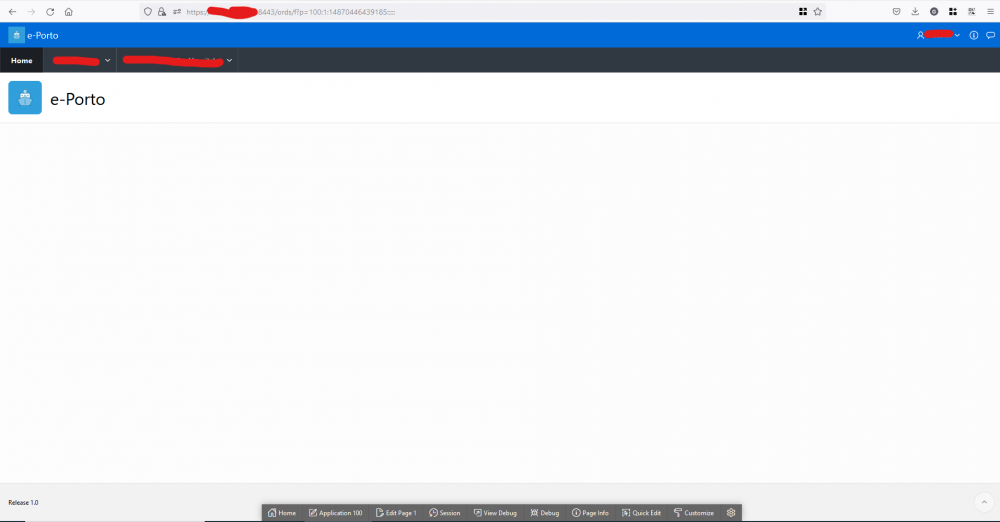 My app's home page running in scenario two:
My app's home page running in scenario two:
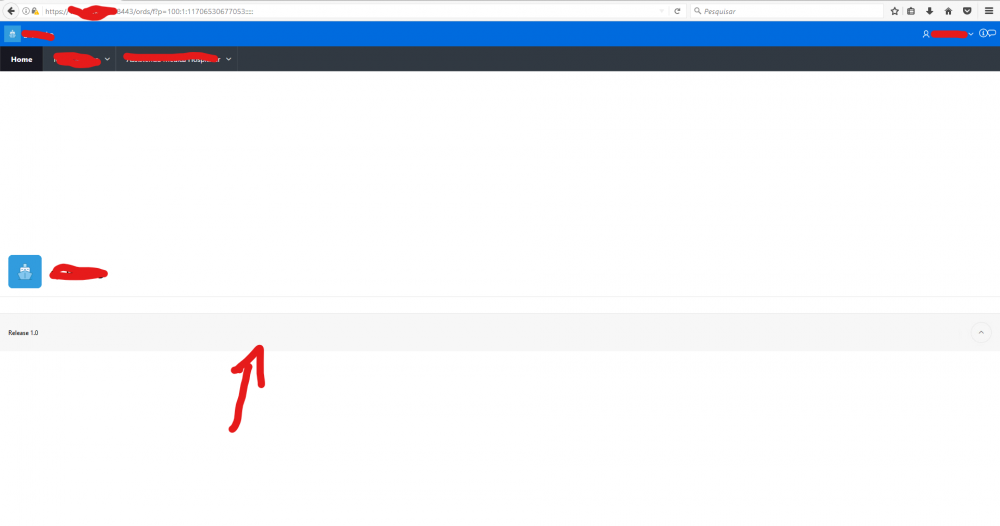 Note that frame (for lack of better term) with release version shows up halfway through the browser's page. Also, on the top right hand side corner the icons for login/logout and feedback are over each other.
Note that frame (for lack of better term) with release version shows up halfway through the browser's page. Also, on the top right hand side corner the icons for login/logout and feedback are over each other.
Blank entry form on scenario one
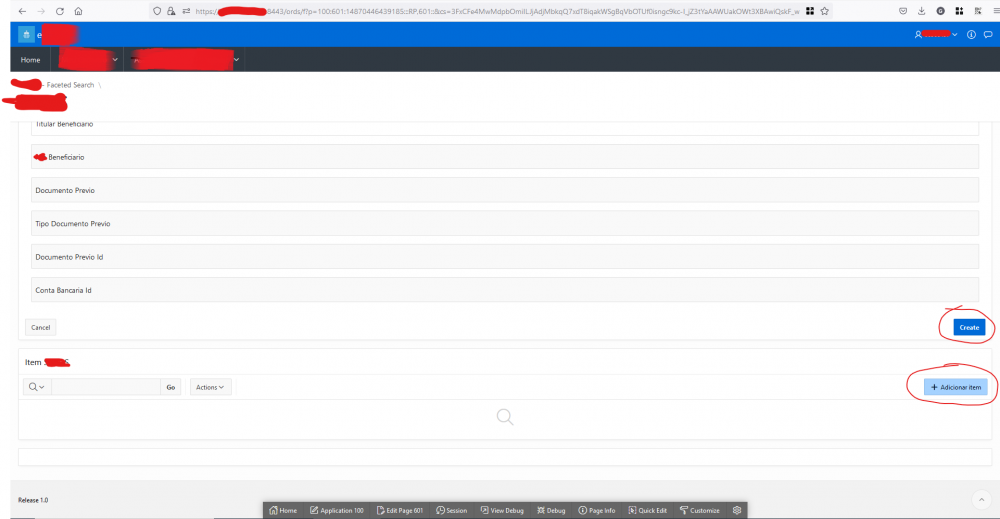
Blank entry form on scenario two
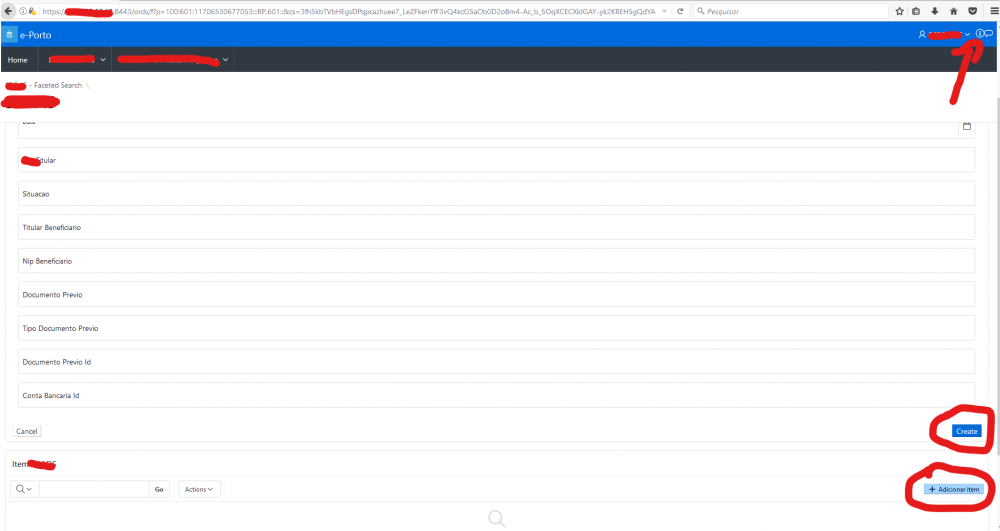 Note how the buttons look and feel different between the same page on the different scenarios.
Note how the buttons look and feel different between the same page on the different scenarios.
Lastly, the modal dialog page on scenario one:
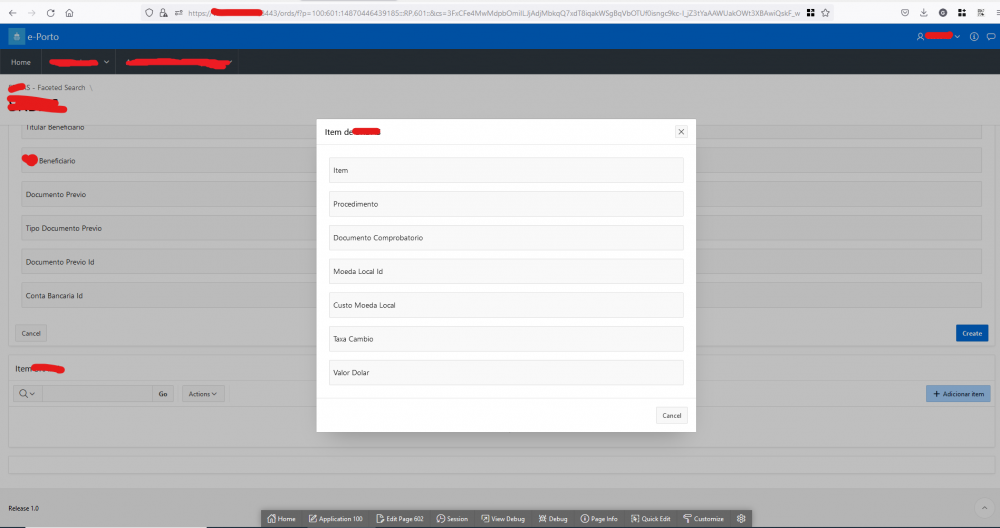
the modal dialog page on scenario two:
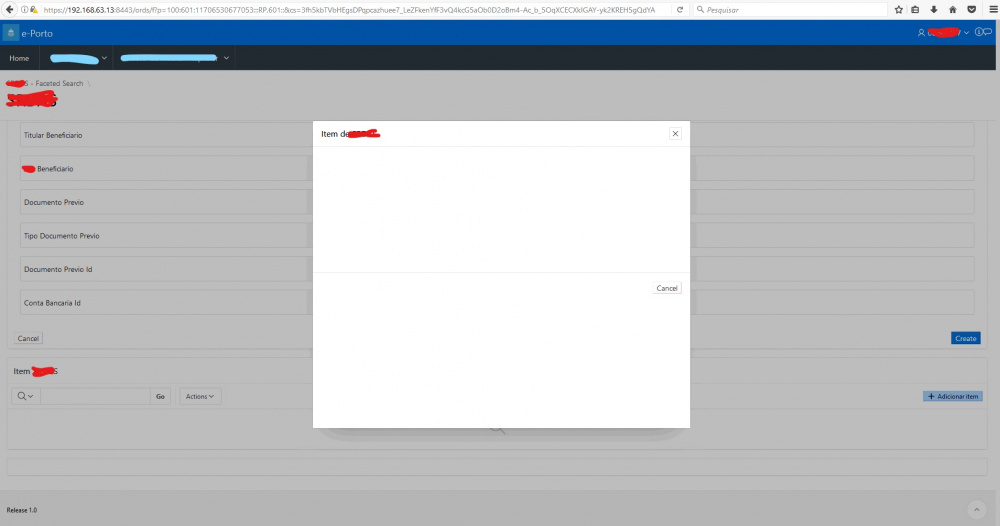
Notice the entry form page comes up blank when it is a modal dialog page on scenario two.
I don't know what it could be. I tried checking the html and inspect the pages elements but it is a really time consuming task. And to be honest, for lack of experience, I am not sure if I know what I am looking for because the inspector shows no errors.
Any help is greatly appreciated!