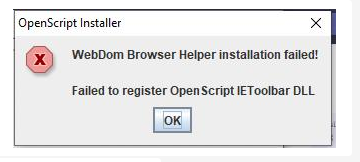Getting error : Failed to register OpenScript IEToolbar DLL during OATS installation on the windows 10 PC. I am not sure what is wrong with the installation procedure.
BrowserHelpersInstall.log shows like below error -
==========================================
args[0]=C:\OracleATS\openScript
args[0]=C:\OracleATS\openScript
args[0]=C:\OracleATS\openScript
17 Sep, 2021 12:48:15 PM - [Info] The browser instance doesn't exist or is closed by users.
17 Sep, 2021 12:48:15 PM - [Info] IE BHO/FF Extension source directory is found at C:\OracleATS\openScript\plugins\oracle.oats.scripting.modules.webdom.chromeExtension_2.13.0.262\ChromeExtension
[Cmd execute] cmd.exe /C reg add "HKLM\software\Google\Chrome\NativeMessagingHosts\oracle.openscript.host" /VE /T REG_SZ /D "C:\OracleATS\openScript\plugins\oracle.oats.scripting.modules.webdom.chromeExtension_2.13.0.262\NativeMessagingHost\manifest.json" /F
[Cmd execute ]OUTPUT > The operation completed successfully.
[Cmd execute ]OUTPUT >
17 Sep, 2021 12:48:15 PM - [Info] Multiuser execution setting for Chrome native host saved in registry.
17 Sep, 2021 12:48:15 PM - [Info] Chrome native host is installed successfully.
17 Sep, 2021 12:48:15 PM - [Info]
[Cmd execute] cmd.exe /C reg add "HKLM\software\Google\Chrome\NativeMessagingHosts\oracle.openscript.host64" /VE /T REG_SZ /D "C:\OracleATS\openScript\plugins\oracle.oats.scripting.modules.webdom.chromeExtension_2.13.0.262\NativeMessagingHost64\manifest.json" /F
[Cmd execute ]OUTPUT > The operation completed successfully.
[Cmd execute ]OUTPUT >
17 Sep, 2021 12:48:15 PM - [Info] Multiuser execution setting for Chrome native host 64-bit saved in registry.
17 Sep, 2021 12:48:15 PM - [Info] Chrome native host 64-bit is installed successfully.
17 Sep, 2021 12:48:15 PM - [Info]
17 Sep, 2021 12:48:15 PM - [Info] IE BHO/FF Extension source directory is found at C:\OracleATS\openScript\plugins\oracle.oats.scripting.modules.webdom.ieToolbar_2.13.0.262\Installation\dependencies
17 Sep, 2021 12:48:15 PM - [Info] IE Toolbar source directory is found.
17 Sep, 2021 12:48:15 PM - [Info] .Net Framework is already installed. Version is 4.0.30319
[Cmd execute] cmd.exe /C "C:\OracleATS\openScript\Oracle IE ToolBar\OpenScriptToolBar.exe"
[Cmd execute ]ERROR >
[Cmd execute ]ERROR > Unhandled Exception: System.IO.FileLoadException: Mixed mode assembly is built against version 'v2.0.50727' of the runtime and cannot be loaded in the 4.0 runtime without additional configuration information.
17 Sep, 2021 12:48:18 PM - [Info] Failed to register OpenScript IEToolbar DLL
Failed to register OpenScript IEToolbar DLL
Installation - Failure!!