In Forms 6 runtime there was an option to enter a ':' in a text FIELD to bring up a prompt to enter a WHERE condition during runtime so users could enter anything they wanted.
After we upgraded from 6i to 12, the option do not have any effect in Forms12.
We would like know if something like that exists in Forms 12 runtime for dynamically entering a condition for WHERE clause.
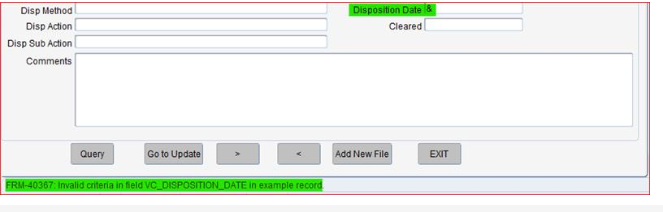 Any help would be appreciated.
Any help would be appreciated.