I have a page with a classic report. The rows show an image. The image can be a picture or a video. In case the 'image' is a video, the classic report shows a 'broken image' icon.
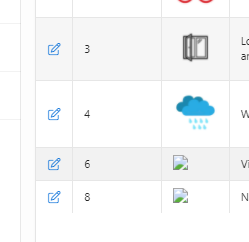 See the bottom two rows.
See the bottom two rows.
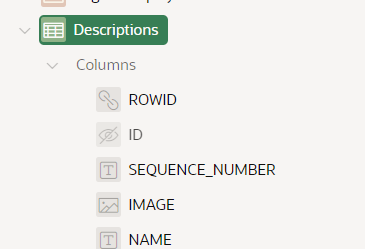
How can these broken image icons be replaced by, for example, the fa-film icon of the Universal theme?
Kind regards
Geert