I am running Windows 10 and trying to update Java 8 Update 311 to Update 321.
Unfortunately, I am unable to do so because I keep getting the following script error:
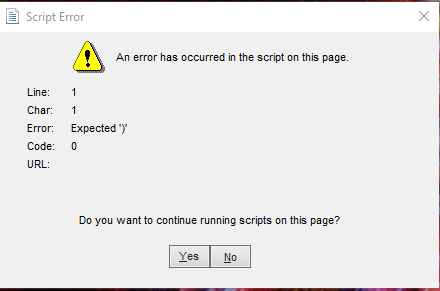 It does not matter how I respond to this error, Java refuses to install\update and sits idle in my active processes until I open the task manager and end the task tree.
It does not matter how I respond to this error, Java refuses to install\update and sits idle in my active processes until I open the task manager and end the task tree.
I've tried several "solutions", including disabling my firewall, virus protection, browser add-ons, disabling notifications about every script error in IE and clearing its cache. I've tried using Chrome, Edge, and Internet Explorer as well as downloading the offline version with the same result.
Any help at this point would be appreciated.
TIA