Hello all,
I had a server with Forms 12.1.2.4 and Java 8u221 installed with some Forms and report 12 applications and all worked well for years
Due to security poilicy, I installed Java 8u311 (JDK and JRE) on my server, then all was OK
But then I installed the last patch 33727616 for Weblogic Server 12.1.2.4 using Documentation :
https://updates.oracle.com/Orion/Services/download?type=readme&aru=24578917
I started to upgrade Opatch from 13.9.4.2.1 to 13.9.4.2.8
And then installed Patch 33727616
And now, when I try to start my WLS_REPORT service, it fails and it stopped WLS_FORMS service
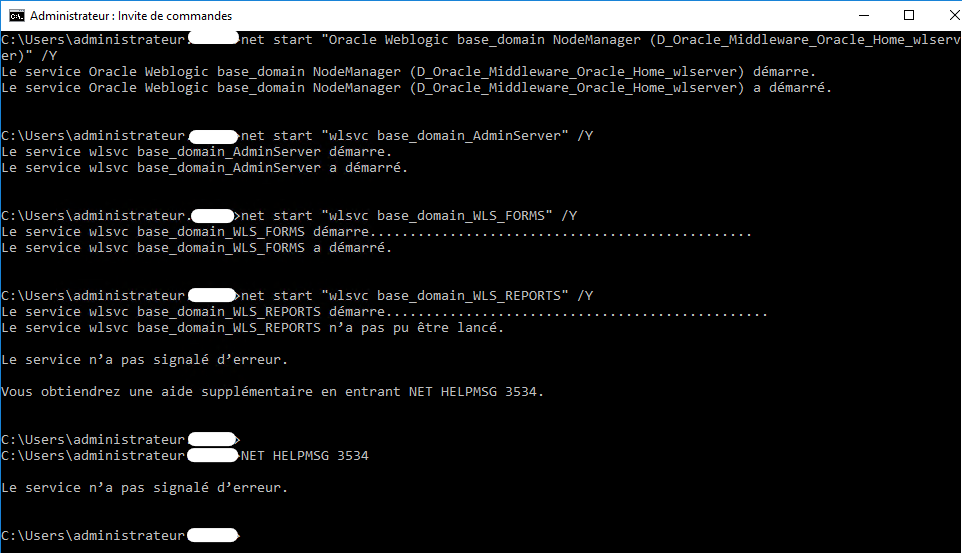 And the HELP command don't show me any additional information
And the HELP command don't show me any additional information
Best regards,