Dear Team,
Oracle Database Version : 12.0.1
Sql Server Connectivity using ODBC
I am using oracle Database and trying to connect SQL Server using ODBC for the below steps but I am facing a different issues
ORA - 12638:Credential Retrieval failed.
ORA-28545 ERROR DIAGNOSED BY NET8 WHEN CONNECTING TO AN AGENT UNABLE TO RETRIEVE TEXT OF NETWORK/NCR MESSAGE 65553 ORA-02063 preceding 2lines from sqldb ORA-28545 ERROR DIAGNOSED BY NET8 WHEN CONNECTING
Below are the steps I followed to connect.
SEARCH ODBC Datasource 64 bit

FOR SERVER IP ADD IS (LOCAL MACHINE IP ADDRESS
S)
ask the user name password for the client
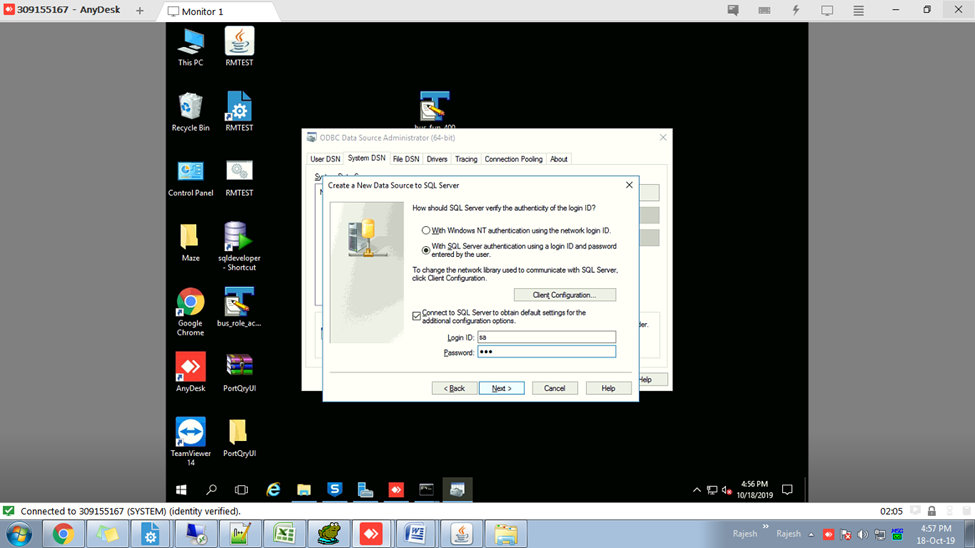
CLICK NEXT
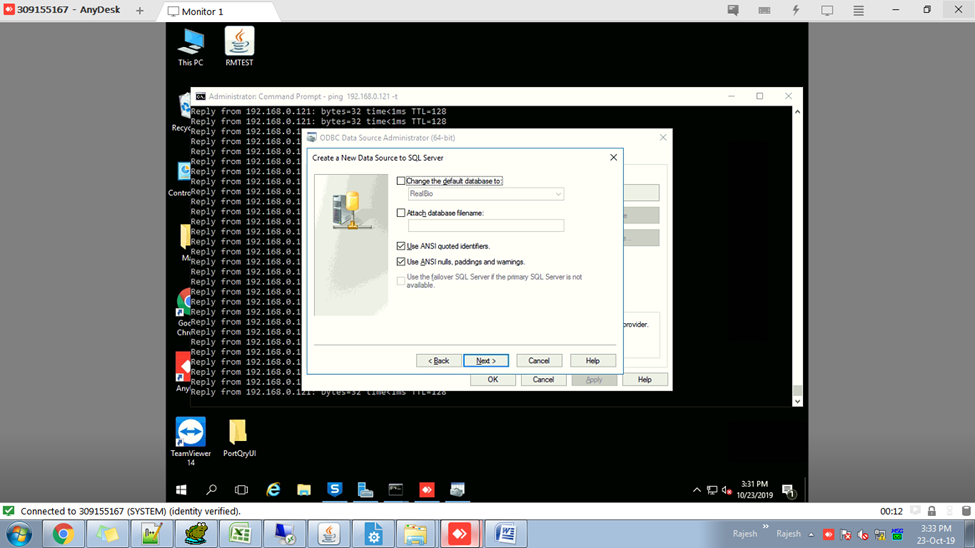
CLICK NEXT
CLICK FINISH
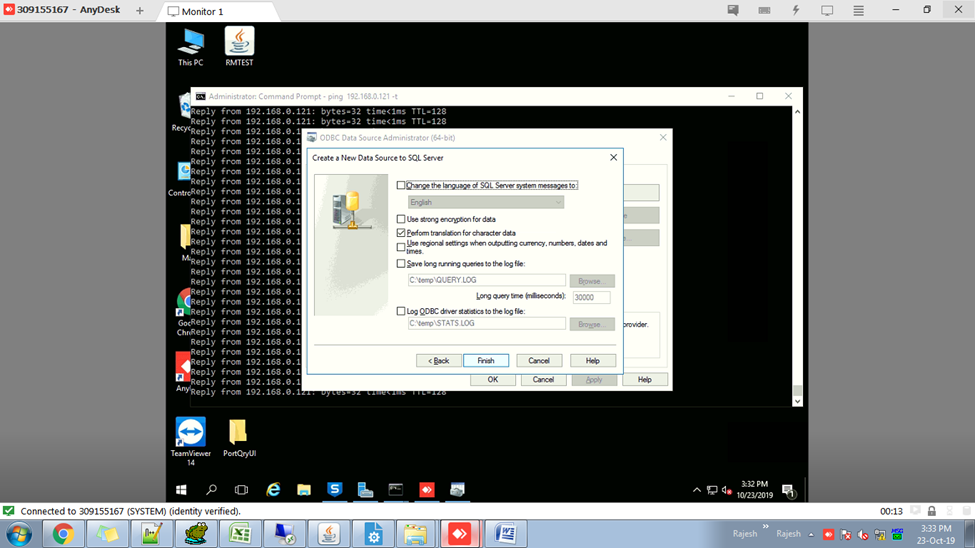
CLICK --- CHECK DATA SOURCE
-------------------------------------------ODBC CONNECTION COMPLETED----------------------------------------------------
GO TO LOCATION ---> E:\app\rndbi\product\12.1.0\dbhome_1\hs\admin (IN SERVER)
TAKE BACK THE FILE(copy a file initdg4odbc.ora)
and edit the copy file and rename (add sql) like this
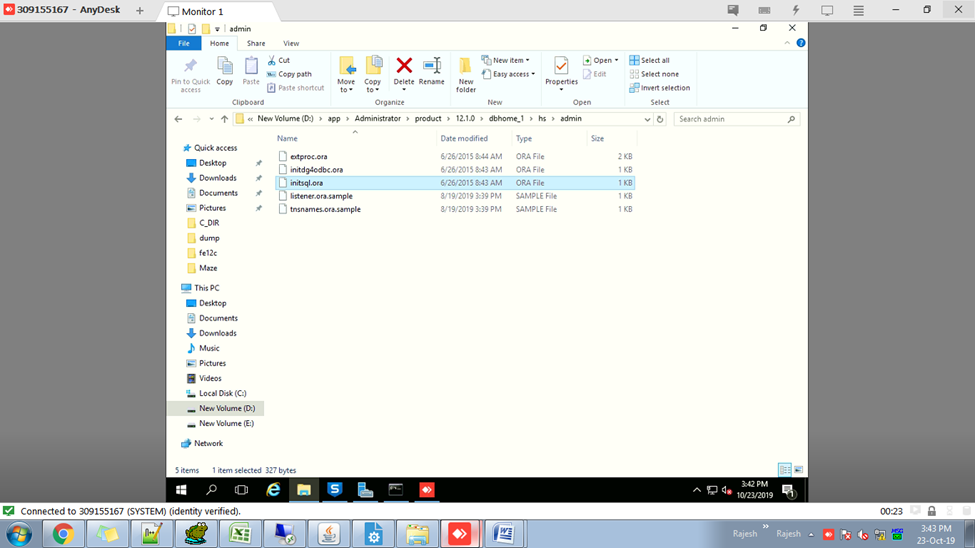
and right click and go to text pad in that copied file and add(#) in that line and change hs_fds_connetc_info name as (odbc database name)
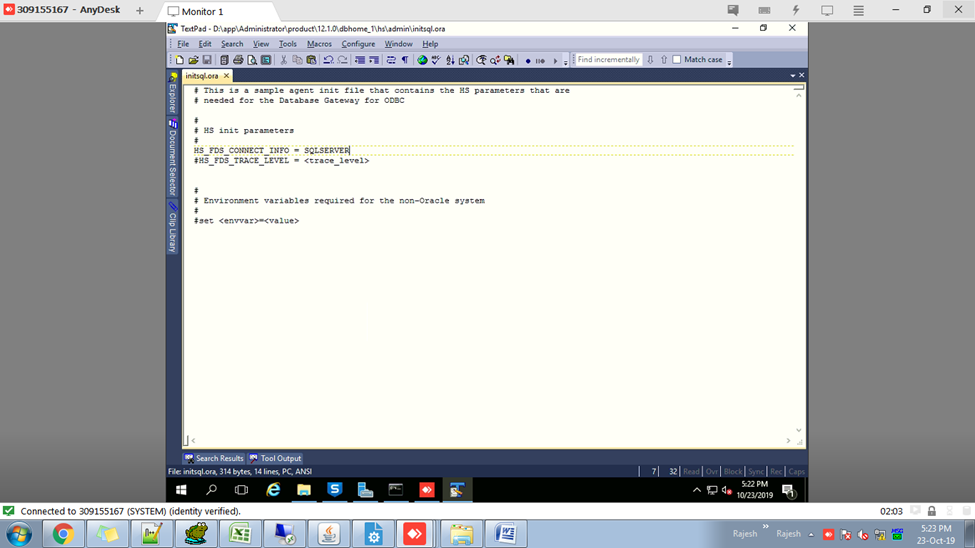
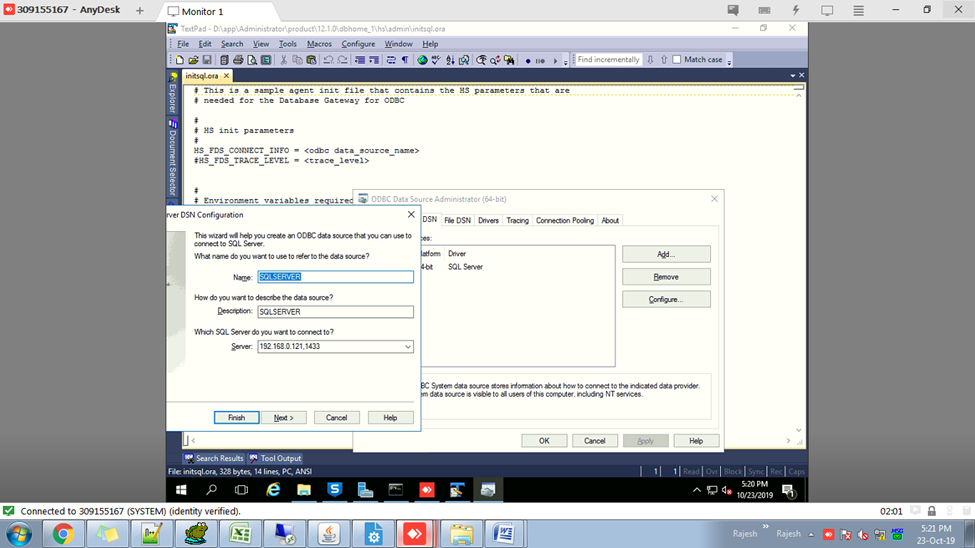
and go to the loaction----> Go: E:\app\rndbi\product\12.1.0\dbhome_1\NETWORK\ADMIN
copy and paste the 2 file(ie is backup) like this
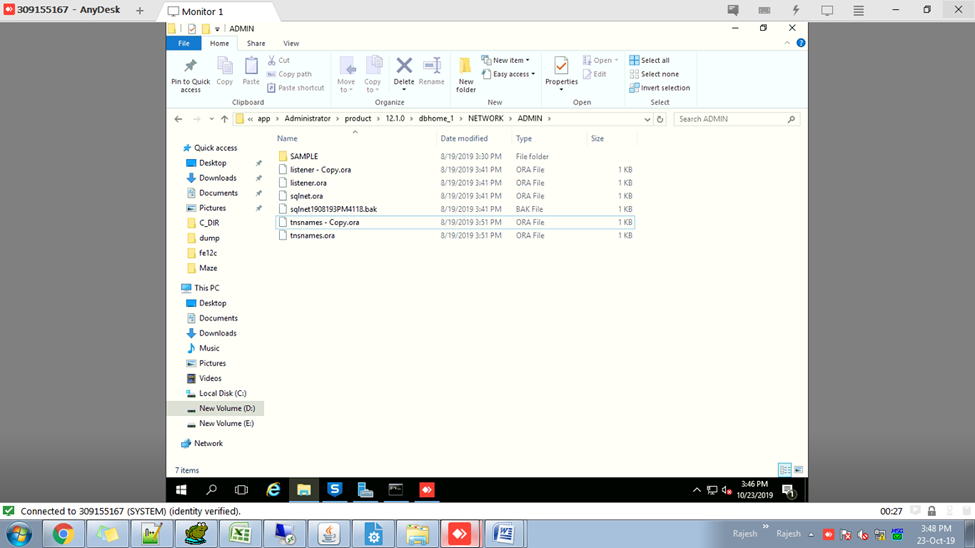
and edit listner.ora file
edit like this (add the code in that file (use the document for that particular code))
and check the location name and sid_name =sql
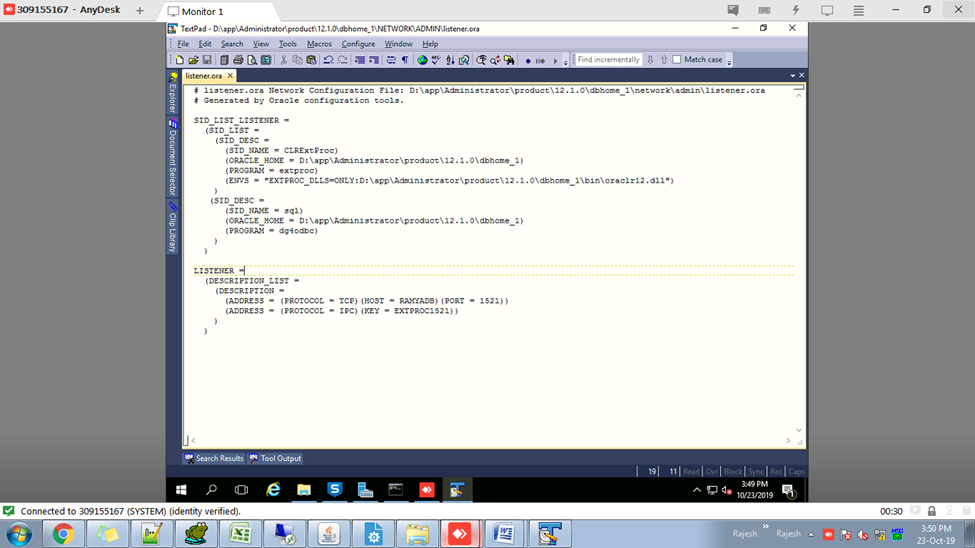
and edit tnsnames.ora file
edit like this (add the code in that file (use the document for that particular code))
and check the location name and sid=sql and check the db name (HOST=DB NAME)
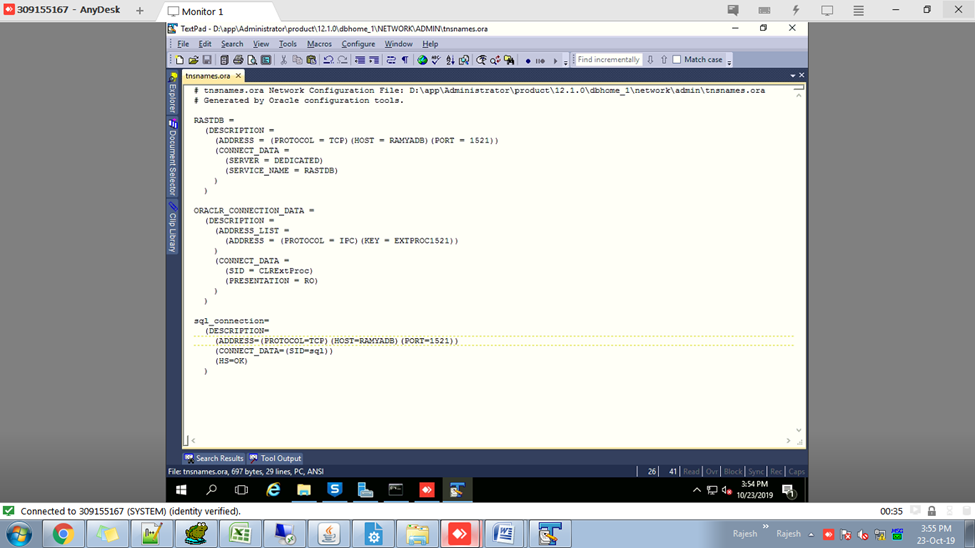
GO TO CMD PROMPT
TYPE : LSNRCTL
START AND STOP THE LISTNER
GO TO CMD PROMPT
tnsping sqlconnection
tnsping sql_connection
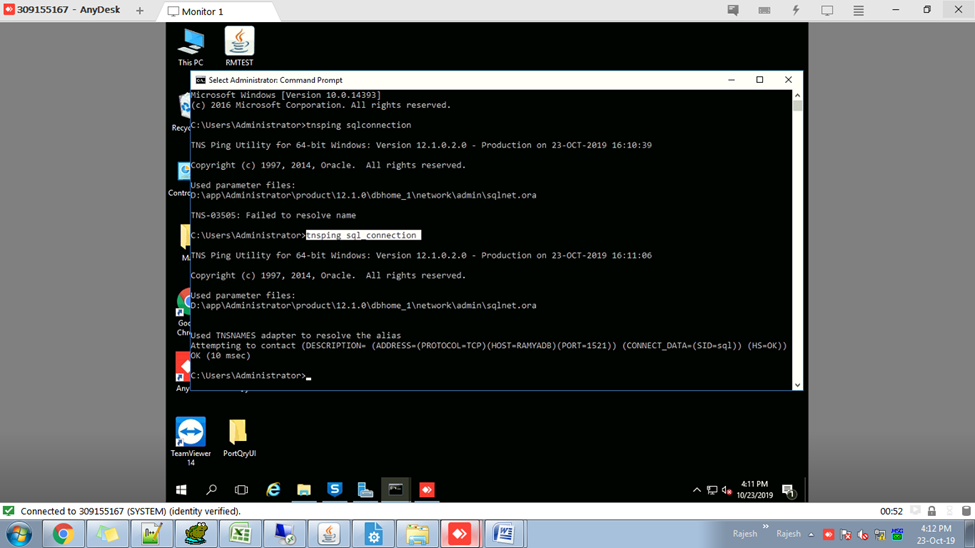
check the marked name as tnsping as (tnsnames.ora)
and create a dblink in (toad)
user name as (sql server db name and paswword ask client) ('sql_connection' is in tnsnames.ora name file) create in live
CREATE PUBLIC DATABASE LINK sqldb CONNECT TO
"username" IDENTIFIED BY "password" using 'sql_connection'
-after that restart db service and listerner
get the table name in sql servers...without (dbo) use select
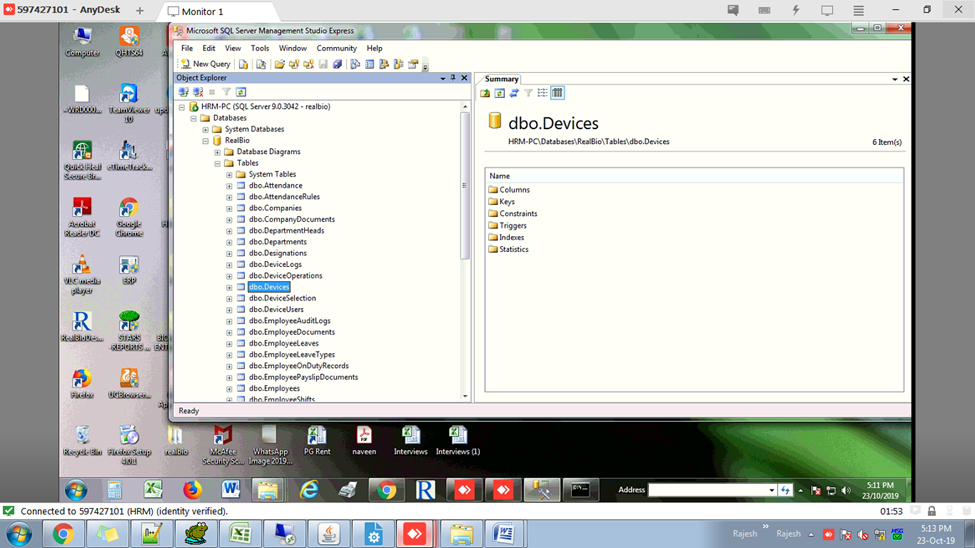
after creation check in select statement
Select *from table_name@sqldb
How to use where condition in db link:
select *from table_name@sqldb where "column_name"=' ';
Thanks & regards,
M.bro